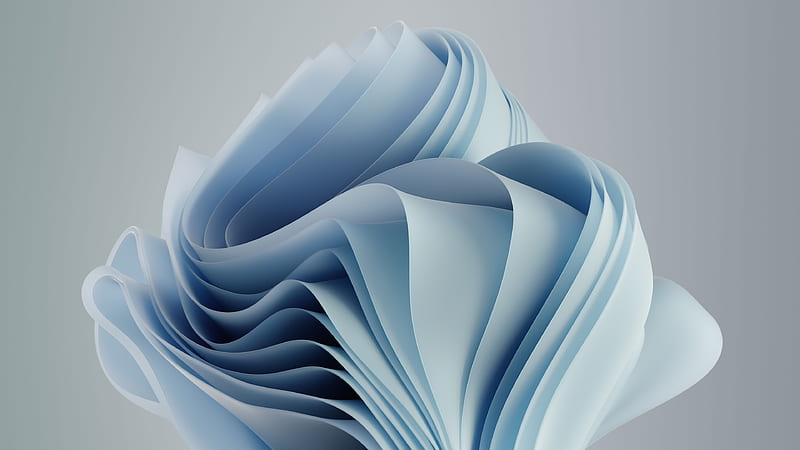Setelah kemarin mengumumkan telah merilis pembaruan terbaru untuk Windows 11 yang mana akan bermigrasi ke versi Moment 4, akhirnya hari ini perusahaan kembali mengumumkan bahwa Windows 11 Moment 4 mendapatkan Mandatory Update ke versi KB5032190, itu artinya sejumlah fitur seperti Copilot hingga File Explorer akan berubah ke versi terbaru.
Jika kamu bertanya apa yang dibawakan oleh Microsoft melalui pembaruan ini? Well, sebenarnya fitur yang dibawakan merupakan fitur uji coba yang sebelumnya diuji melalui Windows 11 Insider dan Windows 11 23H2. Fitur yang dibawakan sudah dalam versi Stable dan siap digunakan tanpa banyak masalah (Semoga).
Integrasi mendalam dari fitur Flagship ialah Copilot, yang mana kini telah terpasang secara otomatis ketika kamu mencoba untuk mengunduhnya. Integrasi dari Copilot bukan hanya dihadirkan ke sistem operasi, melainkan ke beberapa layanan Microsoft seperti Edge.
Secara umum, ada beberapa peningkatan yang dibawakan oleh Microsoft melalui Windows 11 Moment 4 ini dan diantaranya ialah bisa kamu simak di bawah:
- After multiple feedback requests and shouting in Reddit, “Never Combined” mode is finally coming to the Taskbar. The Volume Mixer gets a pleasant update to customize audio settings for each app separately. Tasks can be ended directly from the Taskbar, and the notifications are handled better.
- File Explorer. Moment 4 also updates the File Explorer on Windows 11. It is now powered by WinUI which promises to be faster and much more appealing to the eye. It also gets some visual changes and introduces a Gallery mode for better photo viewing. And yes, File Explorer supports a wide range of archive file formatsso you can say goodbye to WinRAR if you like.
- Windows Share. The Windows Share UI gets a redesign and allows users to search for contacts to share items on Outlook.
Perubahan kecil lainnya mencakup:
- Backup– There is a new Windows backup app, and as the name says, it makes Backing up your Windows Settings and files easier for transitioning to another PC.
- Windows 11 also gets new emojis based on Unicode Emoji 15 and a better Spotlight experience.
- The Settings Page gets a bit of an overhaul with a new home page, dynamic lighting, adaptive dimming and Dev Drive.
- Finally, there are some improvements for Security, Accessibility and performance that should benefit all users.
Download berbagai jenis aplikasi terbaru, mulai dari aplikasi windows, android, driver dan sistem operasi secara gratis hanya di Nesabamedia.com: