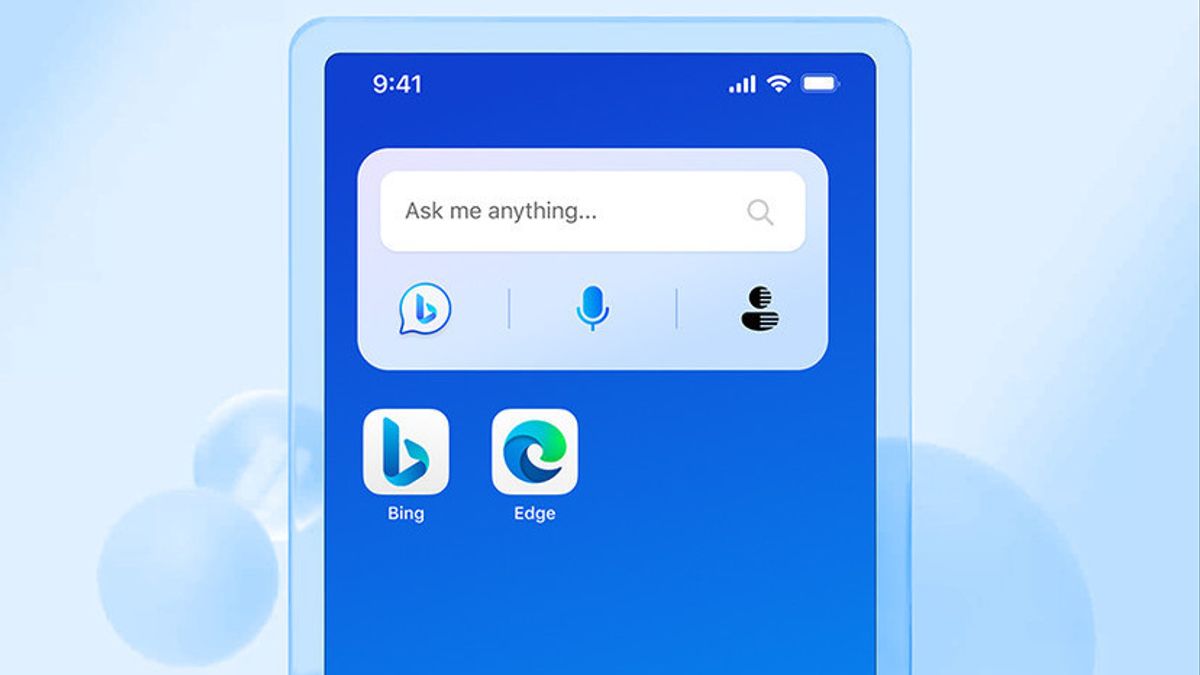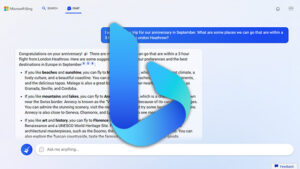Microsoft telah memberikan dukungan untuk meluncurkan Bing Chat melalui Chrome dari Google, yang mana para pengguna Bing bisa mencoba untuk mengakses Bing Chat tanpa perlu menggunakan Microsoft Edge lagi. Sekarang aksesnya jauh lebih mudah dengan Chrome.
Jika kamu ingat, ketika mengakses Bing di Edge maka kamu akan mendapatkan sejumlah Point tambahan dari Reward yang diberikan oleh Microsoft. Point ini tentunya bisa ditukarkan jika sudah banyak, bahkan kemarin Microsoft pernah mengumumkan bahwa pengguna Reward dari Microsoft bisa menukarkan Point mereka dengan uang.
Kemarin Microsoft telah memberikan pengumuman terbaru bahwa pengguna Bing Chat bisa mengakses layanan ini langsung di Chrome dari Google, ada cukup banyak pertanyaan seperti “Apakah Point yang diberikan oleh Microsoft tetap bisa didapatkan?” jawabannya akhirnya terjawab hari ini.
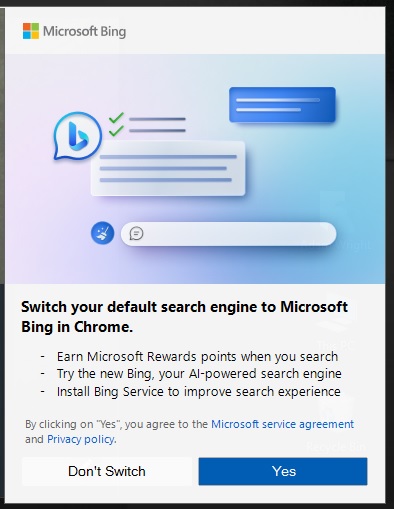
Microsoft mengumumkan bahwa mereka akan memberikan Point meskipun pengguna Bing mengakses layanan ini di Chrome dan bukan di Edge, sehingga pengguna akan mendapatkan kesetaraan yang sama dengan akses Edge.
This is particularly interesting as full-screen games automatically turn off all notifications in the operating system. Microsoft is allowing its Bing pop-ups to bypass Windows 11’s settings, so some of you may see the alerts even when playing games, watching videos and streaming content.
The “Switch your default search engine to Microsoft Bing in Chrome” pop-up reads: “Earn Microsoft Rewards points when you search. Try the new Bing, your AI-powered search engine. Install Bing Service to improve search experience.”
The alert is triggered by a file located at C:\Windows\Temp\MUBSTemp\BGAUpsell.EXE, associated with Microsoft Bing Service 2.0, an update for Windows 11 and 10 to enhance the Bing experience. This file is most likely used by Windows Search and other features where Bing is integrated.
The BGAUpsell.exe file is also used to display Microsoft Bing or Edge-related notifications in Windows 11.
Interestingly, a quick analysis of the BGAUpsell.exe file revealed an attribute called “IsEdgeUsedInLast48Hours,” which appears to check when Microsoft Edge was last used. The alert may be triggered if Edge has not been used in the past 48 hours.
Hmm, bagaimana menurutmu? Jika kamu pengguna Google Chrome maka boleh banget mencoba akses Bing Chat di Chrome yaa.
Download berbagai jenis aplikasi terbaru, mulai dari aplikasi windows, android, driver dan sistem operasi secara gratis hanya di Nesabamedia.com: