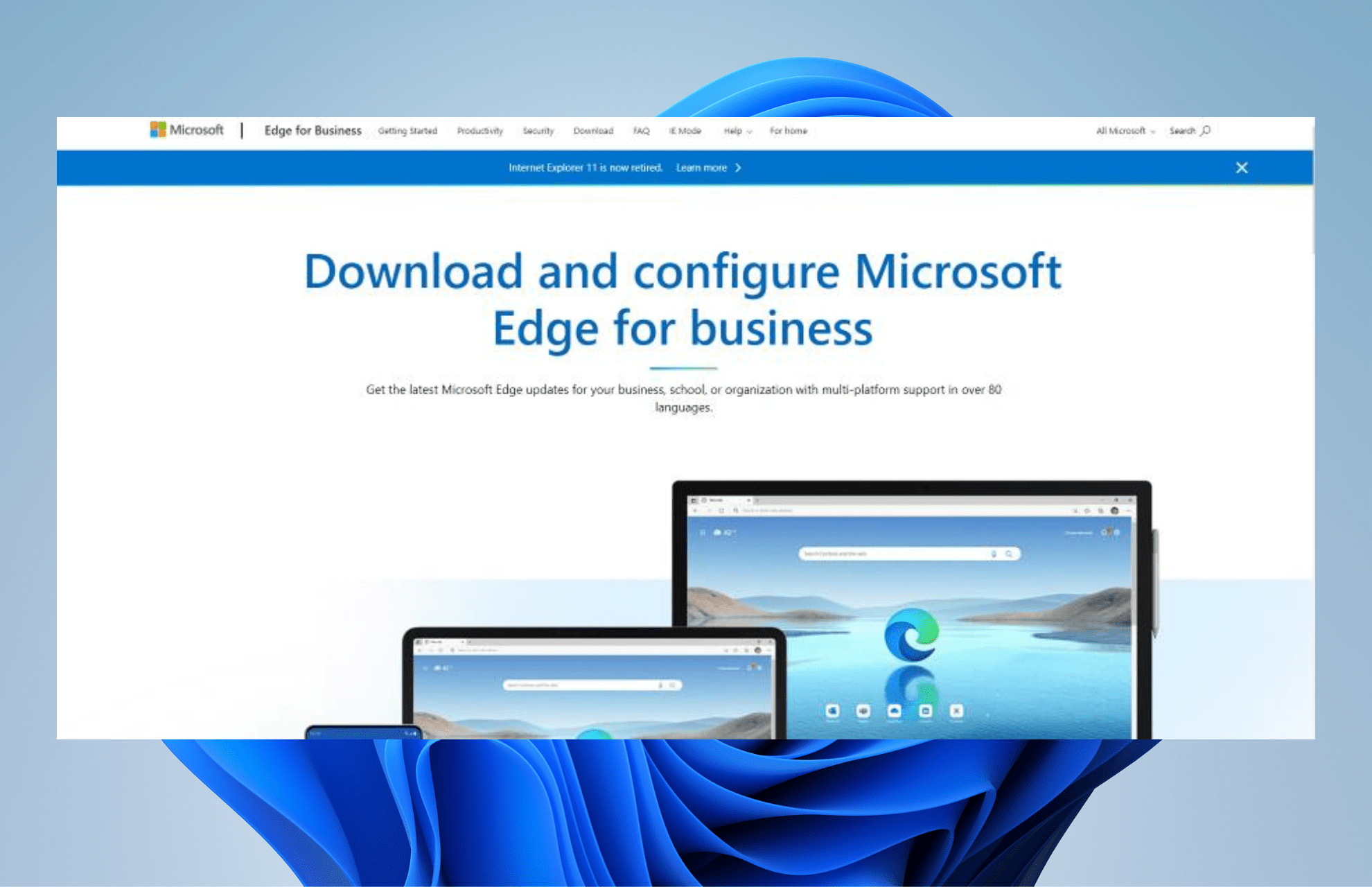Microsoft akhirnya kembali meluncurkan versi terbaru Microsoft Edge mereka hari ini, yang mana akhirnya telah memasuki versi Edge 116. Hal yang perlu kamu ketahui melalui pembaruan ini perusahaan juga menghadirkan versi Bussiness yang kemarin sempat mereka umumkan.
Edge for Bussiness disinyalir akan menjadi versi lainnya dari Edge yang akan menunjang produktivitas bisnis kamu, versi ini akhirnya secara resmi hadir di Edge 116 yang kini bisa langsung kamu dapatkan.
Versi ini sebenarnya bukan menjadi versi baru di Edge Chromium, melainkan mode baru untuk mereka yang menggunakan akun Microsoft Azure Active dan Entra IDE.
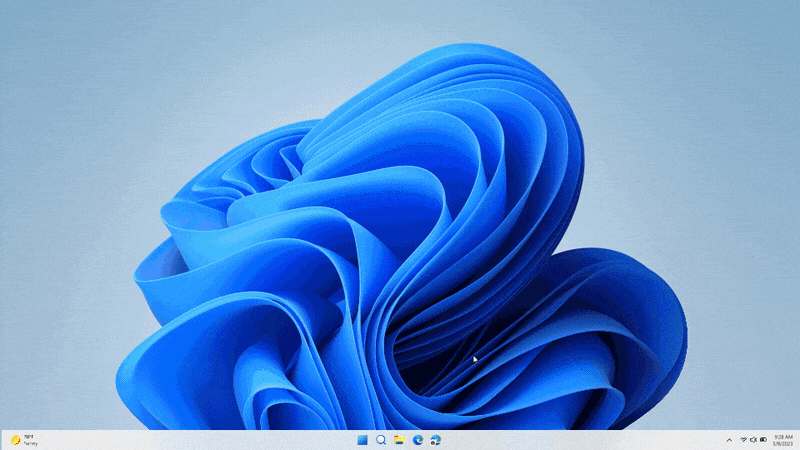
Jika pengguna ingin masuk menggunakan akun tersebut maka Edge secara otomatis akan bekerja dengan beralih menggunakan model Bussiness mereka. Tentunya ada banyak kelebihan yang diberikan oleh Edge for Bussiness untuk perusahaan.
Nah selain itu Microsoft juga merilis Changelog apa saja yang mereka hadirkan, termasuk peningkatan terbaru dan perbaikan fitur yang sebelumnya cukup banyak dilaporkan oleh pengguna Edge Chromium.
- Microsoft Edge for Business. With native enterprise grade security, productivity, manageability, and AI built in, Edge for Business enables organizations to maximize productivity and security, and offers the ability to create separation between work and personal browsing with automatic switching between the lightly managed personal browser window (MSA profile) and the work browser window (Microsoft Entra ID). All users signing in with their Entra ID (formerly Azure Active Directory) will automatically receive Edge for Business and see an updated Edge icon with a briefcase to designate they’re in the work browser window. For more information, read our FAQ.
- Option to attach the Edge sidebar to the Windows desktop. Users of the Microsoft Edge sidebar will be able to access their apps and sites directly from their Windows 10 desktop. As an opt-in experience in Windows 10, users can attach the sidebar to their Windows desktop by clicking a “popout” icon near the base of the sidebar in the browser. This enables a side-by-side experience that works with any Windows app — including Microsoft Edge itself. Users enjoy streamlined access to the same set of powerful AI tools and web-based services, including Bing Chat, without launching a browser window, enhancing productivity regardless of where they are in Windows. Additional features and options are planned in future versions of Microsoft Edge. Administrators can control the availability of this feature using the StandaloneHubsSidebarEnabled
Bagi kamu yang ingin mendapatkannya maka kamu hanya perlu melakukan pembaruan terbaru yang secara otomatis akan beralih ke Edge for Bussiness ketika masuk menggunakan akun yang telah kami sebutkan di atas ya.
Download berbagai jenis aplikasi terbaru, mulai dari aplikasi windows, android, driver dan sistem operasi secara gratis hanya di Nesabamedia.com: