Pengguna Windows 11 dalam beberapa hari ke depan kemungkinan akan mendapatkan sejumlah peningkatan untuk fitur Pinning Apps di Windows 11. Karena Microsoft rencananya akan meningkatkan Windows UX untuk pengalaman yang lebih baik, Selasa (21/03).
Pengembangan yang dilakukan Microsoft kini akan terus berlanjut, di mana melalui laman resmi yang mereka buat mengumumkan bahwa perusahaan akan memberikan sejumlah peningkatan terkait Pinning Apps yang ada di Windows 11. Microsoft akan memberikan peningkatan ini untuk pengalaman yang lebih baik dari antarmuka Windows.
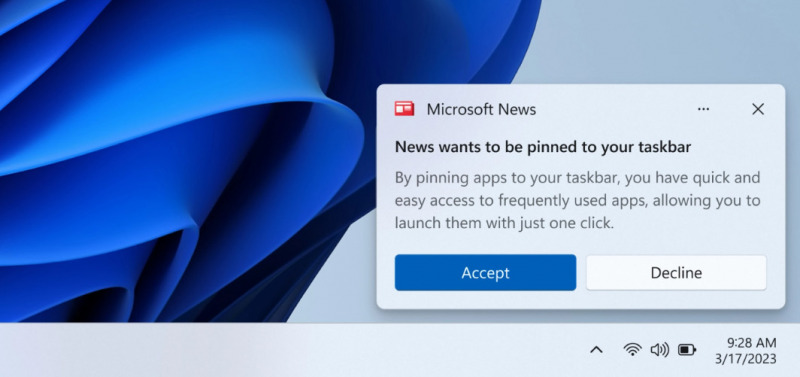
Microsoft kini akan memberikan akses kepada pengguna untuk Pinning Apps yang jauh lebih fleksibel, di mana pengguna kini bisa mengontrol daftar Pinned Apps yang mereka miliki di Taskbar. Bahkan kini pengguna tak perlu menyisipkan Pinned Apps secara otomatis ketika selesai menginstal aplikasi di Windows.
“We want to ensure that people are in control of what gets pinned to their Desktop, their Start menu and their Taskbar as well as to be able to control their default applications such as their default browser through consistent, clear and trustworthy Windows provided system dialogs and settings.” Tulis Microsoft.
Microsoft dalam beberapa hari ke depan akan merilis sebuah Link URI, yang mana memungkinkan aplikasi untuk dapat mengarahkan pengguna ke lokasi aplikasi di Settings. Nantinya pengguna akan diberikan akses untuk mengatur Default Apps.
“For defaults, we will soon introduce a new Settings deep link URI for applications to take their users directly to the appropriate location in Settings for the user to change their defaults. This is an extension to our existing ms-settings: URI scheme. Learn more about ms-settings: URI schemes.”
Kami juga menyoroti tiga hal yang perlu diketahui dari fitur Pinned Apps ini, diantaranya seperti yang telah dituliskan oleh Microsoft sebagai berikut:
- We will ensure people who use Windows are in control of changes to their pins and their defaults.
- We will provide a common supported way for application developers to offer the ability to make their app the default or pin their app to the taskbar. This will provide users a consistent experience across all apps.
- Microsoft apps will use the same common supported methods for pinning and defaults.
Download berbagai jenis aplikasi terbaru, mulai dari aplikasi windows, android, driver dan sistem operasi secara gratis hanya di Nesabamedia.com:













