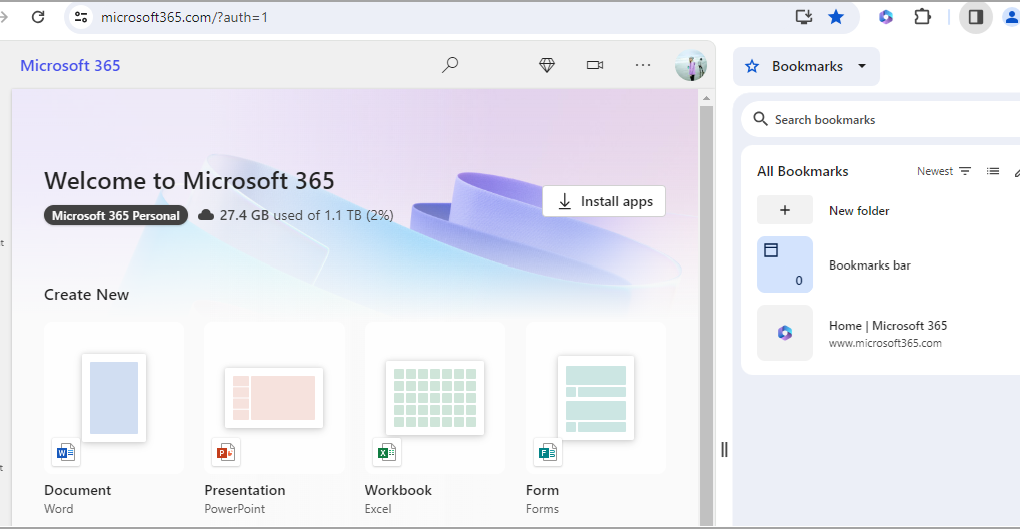Upppsss~ ada berita hangat nih. Secara mengejutkan Microsoft mengumumkan pengumuman terbaru mereka mengenai ekstensi Microsoft 365 akan segera berakhir untuk pengguna browser dengan basis Chromium, sebut saja mulai dari Google Chrome dan Edge Chromium.
Microsoft melalui pengumuman resminya mengatakan bahwa Microsoft 365 akan memberhentikan ekstensi mereka di Chromium Browser, di mana dengan pemberhentian ini maka pengguna Microsoft 365 di Chromium tidak akan lagi mendapatkan peningkatan dari perbaikan Bug hingga peningkatan fitur.
Dukungan ini dikatakan akan berakhir pada tanggal 15 Januari 2024 nanti, perusahaan juga akan menghapus ekstensi ini baiuk di Google Chrome Web Store maupun Add-On di Edge. Ekstensi ini juga sebenarnya cukup lama dirilis (2016).
“The Microsoft 365 browser extension (formerly named Office browser extension) is a free extension available on Microsoft Edge and Google Chrome that gives you access to your Microsoft 365 apps and documents on the web. This extension will reach retirement and end of support on January 15th, 2024.
After this date, the extension will no longer receive security updates, non-security updates, bug fixes, or technical support. The Microsoft 365 browser extension will also be removed from Microsoft Edge and Google Chrome web stores as an extension add-on.”
Apa sih Alasannya?
Sangat disayangkan, hingga berita ini dirilis kami tidak mendapatkan informasi lebih lanjut mengenai apa alasan Microsoft menghentikan ekstensi ini di Chromium. Kemungkinan besar ini adalah strategi Microsoft untuk mengalihkan pengguna dari ekstensi ke aplikasi resmi Microsoft 365.
Strategi ini sering digunakan oleh Microsoft untuk mengalihkan penggunanya ke layanan yang berbeda, selayaknya yang mereka lakukan dari Windows 10 ke Windows 11 kemarin. Pengalihan ini tentu untuk menuntun pengguna Microsoft 365 agar migrasi dari ekstensi ke layanan resminya.
Microsoft juga memberikan tutorial cara menghapus ekstensi Microsoft 365 di Chrome & Edge. Berikut caranya:
Microsoft Edge
- Once you’re signed in with your Microsoft Account, select the Microsoft 365 browser extension icon next to the address bar in your browser.
- In Settings, right click and select Remove from Microsoft Edge or go to Manage extensions to uninstall the extension.
- You can now access your Microsoft 365 apps directly from the Microsoft Edge sidebar to get quick access to tools, apps, and more within your current tab.
Google Chrome
- Once you’re signed in with your Microsoft Account, select the Microsoft 365 browser extension icon next to the address bar in your browser.
- In Settings right click and select Remove from Chrome or go to Manage extensions to remove the extension.
- You can still access your Microsoft 365 apps for free on the web from microsoft365.com and bookmark the page in the Chrome browser for quick access.
Download berbagai jenis aplikasi terbaru, mulai dari aplikasi windows, android, driver dan sistem operasi secara gratis hanya di Nesabamedia.com: