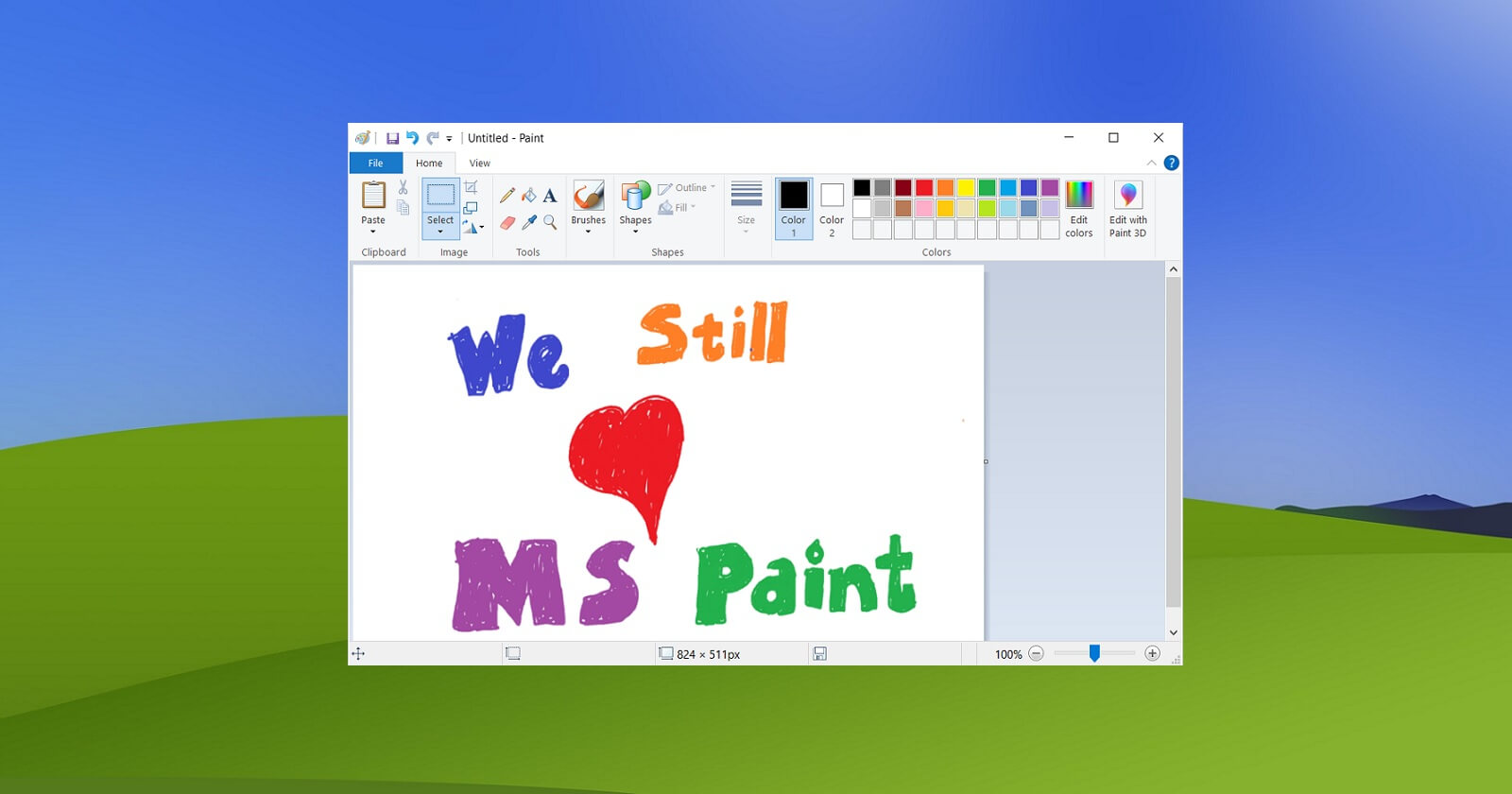Microsoft belum lama ini telah merilis pembaruan mingguan mereka untuk pengguna Windows 11 Insider Canary, siapa sangka salah satu fitur yang mereka hadirkan telah hadir di Microsoft Paint. Lantas fitur apa yang hadir? Benar sekali, sesuai dengan judul berita ini di mana Microsoft telah menghadirkan fitur BGR atau Background Remover untuk pengguna Paint di Windows 11 Insider Canary.
Windows 11 Canary hadir dengan membawa fitur untuk menghapus latar belakang, di mana dengan ini maka pengguna Windows 11 tidka perlu lagi menggunakan aplikasi pihak ketiga untuk mengedit gambar dan menghapus latar belakangnya. Peningkatan ini diberikan untuk pengguna Canary dan akan diperluas untuk pengguna Dev dan Beta, jika siap maka Microsoft akan terus merilis fitur ini di versi Windows 11 Stable.
“Today we are beginning to roll out an update for the Paint app to Windows Insiders in the Canary and Dev Channels (version 11.2306.30.0). With this update, we are introducing background removal! With background removal, you can now remove the background of any image automatically in just one click leaving a smooth cutout of the subject. Background removal can detect the subject from the entire canvas or from a selection using the selection tool.” Tulis Microsoft melalui laman resminya.
Microsoft juga menegaskan untuk pengguna Windows 11 Canary, jika ingin mendapatkan fitur ini maka pengguna harus melakukan pembaruan sistem ke Build OS terbaru dan juga memperbaharui Microsoft Paint ke versi terbaru yang saat ini sudah memasuki versi 11.2306.28.0.
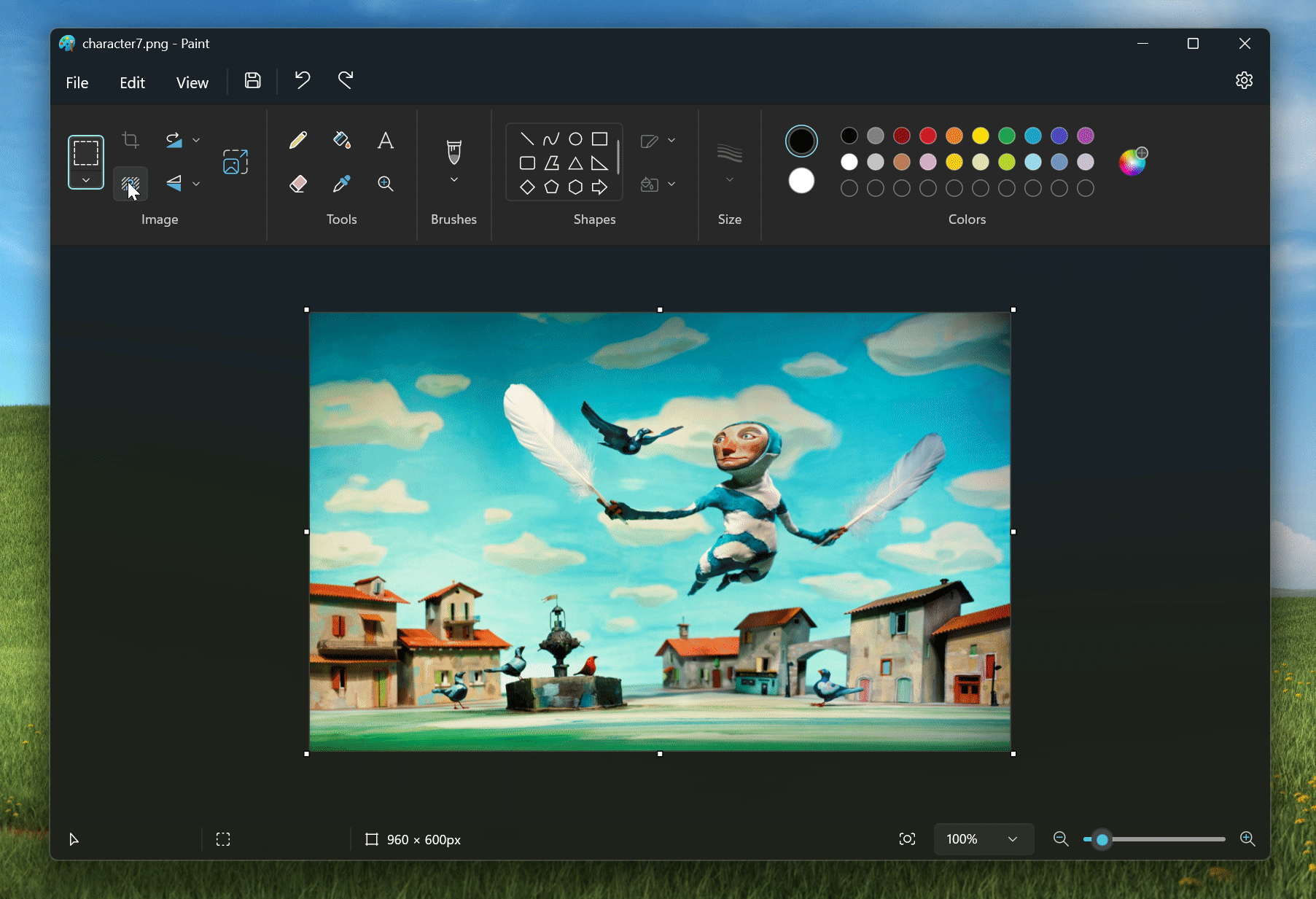
To get started, paste or import content onto the canvas and click on the new remove background button in the toolbar to remove the background on your entire image. You can also use the rectangle select to specify an area that you want to remove the background on. As always, we love getting feedback from the community and we will be looking out for your thoughts and suggestions on this update!
Please note that an earlier version of this update (version 11.2306.28.0) went live earlier today and includes a bug where a confidentality banner is shown. The newer update (version 11.2306.30.0) will correct the issue.
Jika kamu ingin mencoba fitur ini, maka kamu perlu untuk melakukan instalasi Build OS terbaru dan juga Microsoft Paint terbaru. Menarik bukan?
Download berbagai jenis aplikasi terbaru, mulai dari aplikasi windows, android, driver dan sistem operasi secara gratis hanya di Nesabamedia.com: