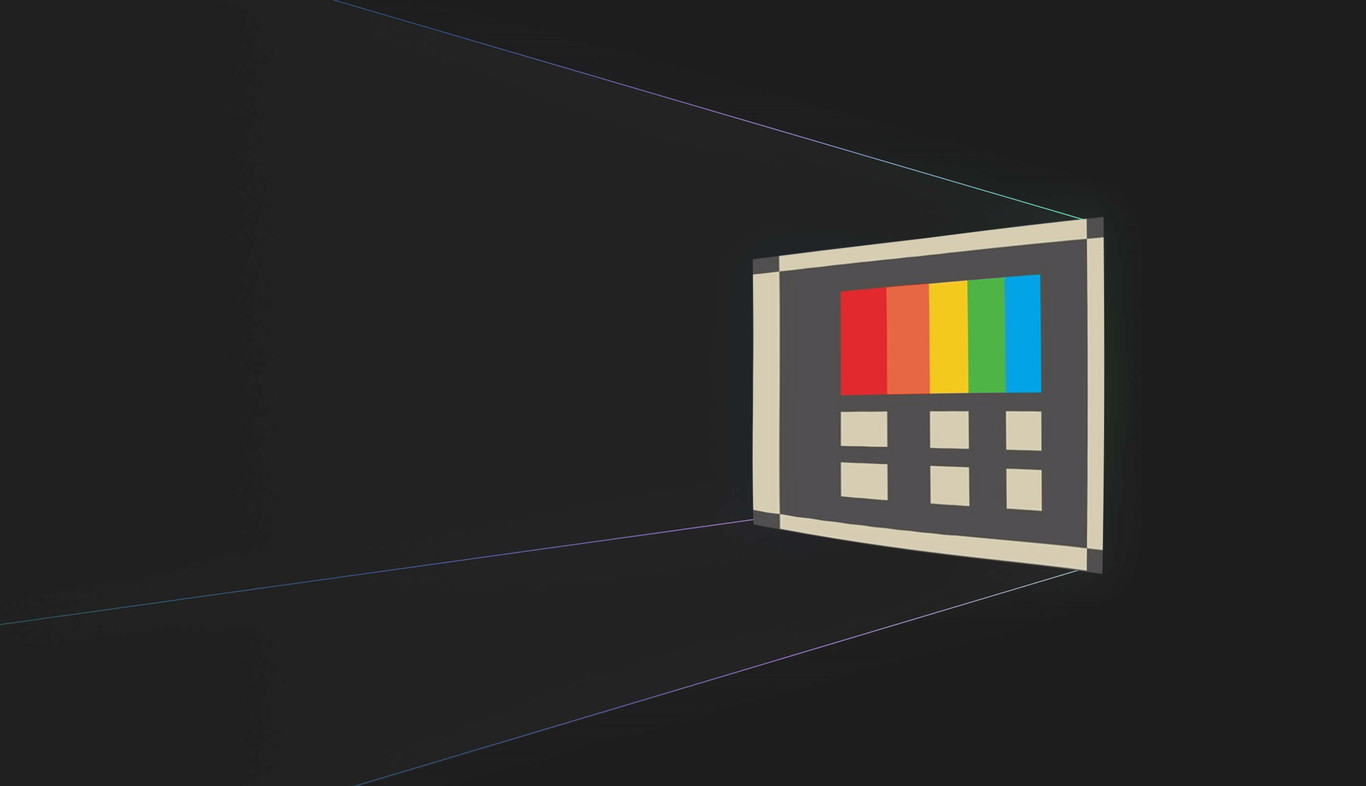Kemarin Microsoft sempat memberikan dukungan pembaruan terbaru dari fitur uji coba yang ada di PowerToys, di mana kemungkinan fitur unggulannya akan dirilis dalam versi stabil. Kini Microsoft juga memberikan dukungan pembaruan untuk PowerToys versi 0.65, Kamis (08/12).
Microsoft beberapa waktu yang lalu memang memberikan dukungan pembaruan untuk pengguna Insider Beta, di mana fitur PowerToys telah dirilis versi beta dengan beberapa fitur yang kemungkinan besar akan dirilis dalam versi stabil. Bukan hanya itu saja, beberapa fitur terbaru juga turut dihadirkan yang mana akan memberikan dukungan Quick Access.
Melalui pembaruan PowerToys versi 0.65 untuk pengguna Insider Beta, kini pengguna bisa langsung melakukan pembaruan untuk mendapatkan beberapa perbaikan fitur. Namun, memang secara langsung Microsoft mengumumkan bahwa dalam pembaruan kali ini mereka tidak memberikan dukungan tambahan fitur terbaru, melainkan hanya perbaikan dan peningkatan fitur.
Lantas apa saja peningkatan dan perbaikan fitur yang diberikan oleh Microsoft melalui PowerToys 0.65 ini? Simak selengkapnya di bawah ini:
Highlight
- The codebase was upgraded to work with .NET 7.
- Quick Accent can now show a description of the selected character. Thanks
- ColorPicker now supports adding custom formats.
Peningkatan yang Diberikan
- Downgraded the ModernWPF dependency to 0.9.4 to avoid issues with certain virtualization technologies. (This was a hotfix for 0.64)
- Upgraded and fixed the code to work with .NET 7.
- Added telemetry for the pinning/unpinning events.
- Added telemetry.
- Removed existing Awake from the tray icon when starting from the runner. Utilities started from the runner should be disabled in Settings to avoid discrepancies.
- Fixed an infinite loop due to a looping UI refresh. (This was a hotfix for 0.64)
- Added a feature to allow users to create their own color formats.
- Fixed an issue that caused turning off spaces between zones to not apply correctly. (This was a hotfix for 0.64)
- Prevent the shift key press from trickling down to the focused window.
- Fixed a bug causing FancyZones to try resizing hidden windows.
- Fixed the focus layout preview being empty on first run in the editor.
- Fixed UI margin in the “Create new layout” dialog.
- Fixed window positioning issues when switching between virtual desktops.
- Fixed snapping by hotkey in single zone layouts.
- Added .log file support to the Monaco preview handler.
- Query system and other users processes when elevated. (This was a hotfix for 0.64)
- Icon and UI fixes.
- Removed a obsolete dependency from the admx file to fix importing on Intune.
- Added a scrollbar to the additional lines dialog.
- Updated the plus icon
- Prevent the new entry content dialog from overlapping the title bar.
- Updated the name for the additional lines feature.
- Added a workaround for an issue causing the context menu not opening on right-click.
- Changed the warning about deprecating Video Conference Mute to saying it’s going to go into legacy mode, thanks to community feedback
- Added a setting to make the shortcuts and taskbar icons have different configurable response times.
- fixed settings name on the QuickAccent page.
- Added a message indicating there’s no network available when looking for updates.
- Fixed an error causing the backup/restore feature to not find the backup file.
- Fixed localization for the “All apps” expression in the keyboard manager page.
- UI refactoring, clean-up and bringing in modern controls.
- Improved settings/OOBE screens text.
- The backup/restore feature also backs up FancyZones layouts.
- Added mappings for the mu, omicron, upsilon, and thorn characters.
- Added a setting to exclude apps from activating Quick Accent.
- Fixed an issue causing the selector to trigger when leaving the lock screen.
- Added the Croatian, Netherlands, Swedish and Welsh character sets.
- Added support for more Unicode characters.
- Shift-space can now navigate backwards in the selector.
- Added the Catalan accented characters.
- Added the Kurdish accented characters.
- Added the Serbian accented characters.
- Added the Irish and Scottish accented characters.
- Added the description for the currently selected character in the selector.
- Fixed a bug causing the selector window to appear blank.
Download berbagai jenis aplikasi terbaru, mulai dari aplikasi windows, android, driver dan sistem operasi secara gratis hanya di Nesabamedia.com: