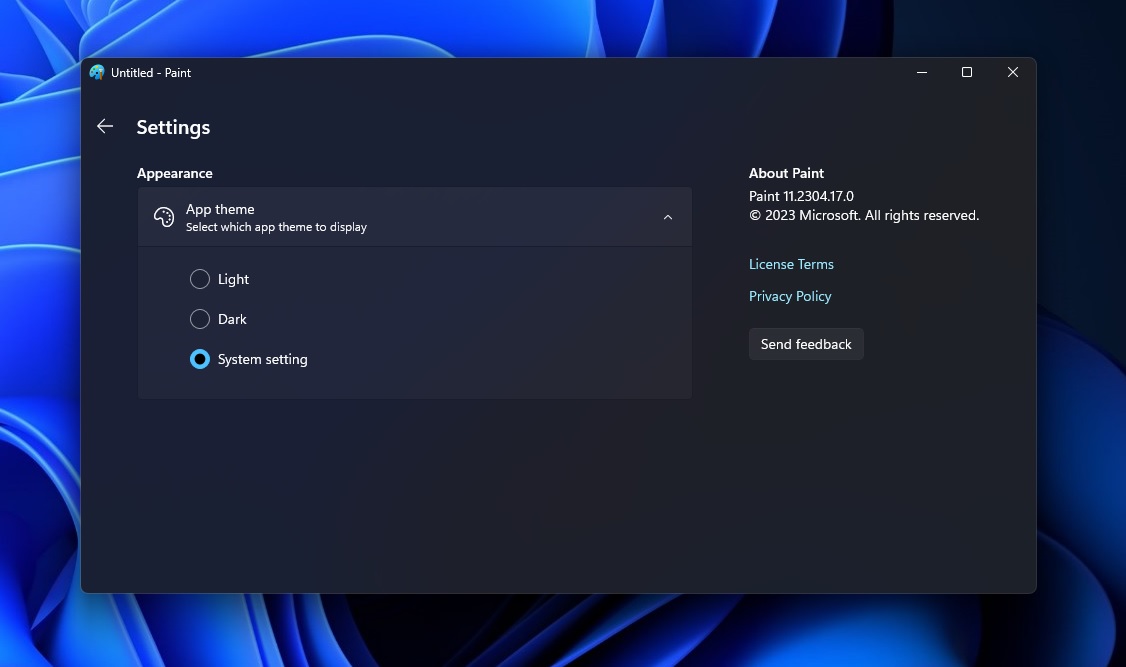
Teruntuk kamu yang menggunakan Windows 11, maka ada kabar baik untuk kamu yang juga suka menggunakan layanan Microsoft Paint. Layanan ini mendapatkan dukungan fitur baru yang memungkinkan untuk mengubah tampilan dari Light Mode ke Dark Mode.
Untuk kamu pengguna Windows 11 yang baru saja melakukan pembaruan ke versi terbaru yaitu Cummulative Update bulan Agustus 2023, dalam pembaruan ini Microsoft menghadirkan cukup banyak peningkatan seperti perbaikan bug baru.
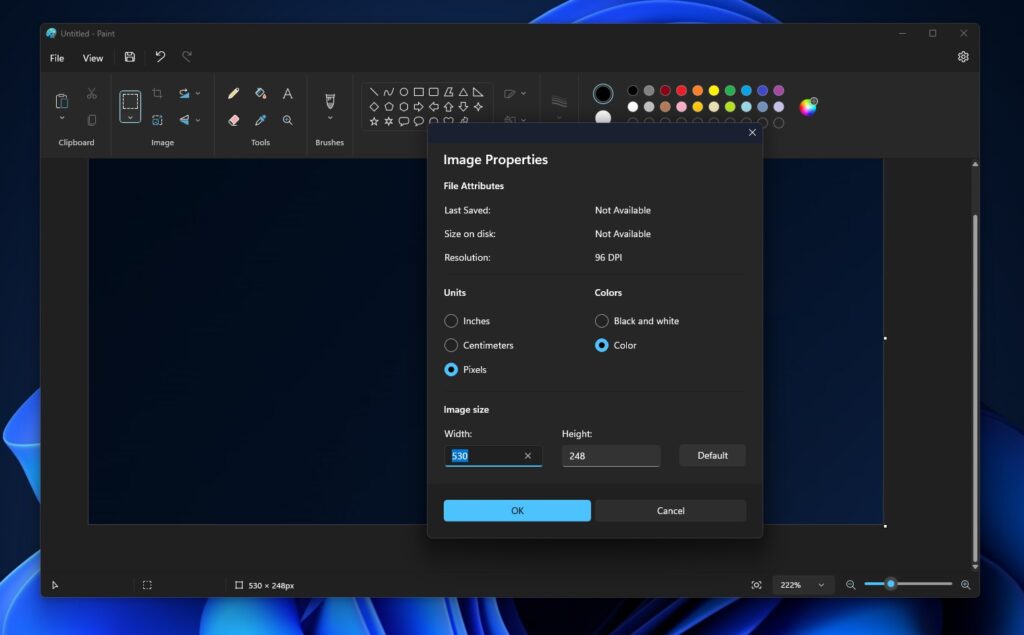
Microsoft Paint hadir dengan banyak sekali peningkatan baru, di mana selama ini pengguna Microsoft Paint tidak hadir dengan Dark Mode. Kini Microsoft akhirnya merilis Microsoft Paint dengan mode gelap atau Dark Mode.
Another new option, “fit to screen”, optimizes the canvas to fit the screen or window size.
Microsoft is also rolling out a new design and dark mode support for “Image Properties” dialogs. The updated dialogs should match the style of the latest Windows 11 design and maintain the familiar experience. You will notice more modern controls and touch-friendly buttons throughout the app.
This is part of the company’s efforts to improve accessibility and usability. As a result, keyboard shortcut support has been improved, and the access key now works better.
As mentioned at the outset, Microsoft’s redesigned Paint app is currently heading to all users in the production channel. It will likely become available widely in the next few days, but you can always manually install the app from msixbundle.
Microsoft juga diketahui telah merilis fitur baru yang mereka sebut dengan Enhanced Zoom, fitur yang memungkinkan Paint untuk dapat memperbesar tampilan layar dan bisa menggambar dengan lebih detail.
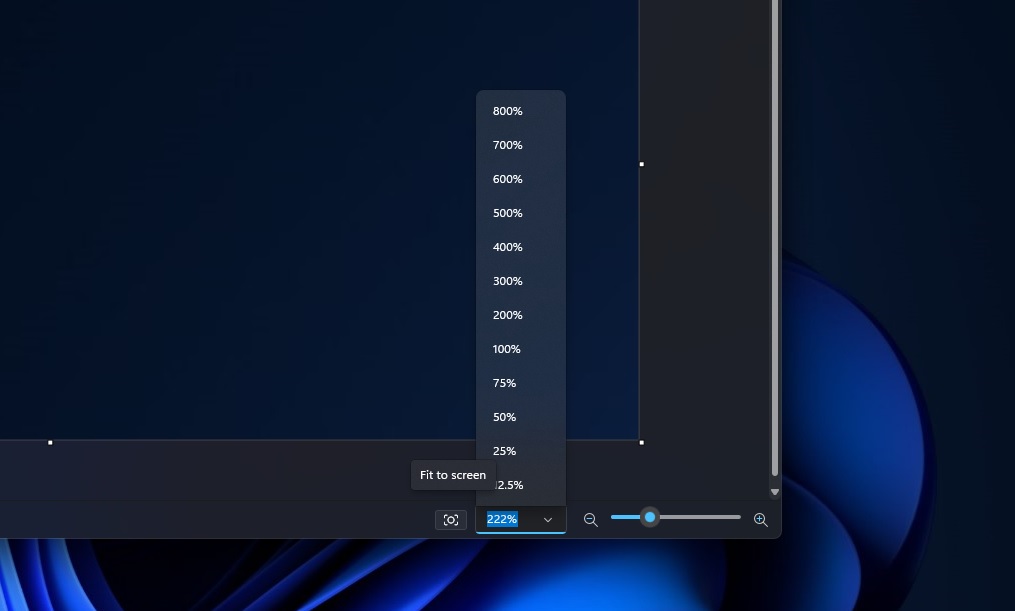
“Microsoft is also working on new zoom controls for Paint. This makes the editing experience in Paint more flexible, so you can easily control the view of the content in the app. You can always access the classic presets, but the new zoom-in and out experience should offer greater precision. You can even set a custom zoom value.”
Bagaimana? Jika ingin mendapatkannya maka kamu bisa melakukan pembaruan ke versi terbaru yang bisa kamu update melalui Microsoft Store ya.
Download berbagai jenis aplikasi terbaru, mulai dari aplikasi windows, android, driver dan sistem operasi secara gratis hanya di Nesabamedia.com:












