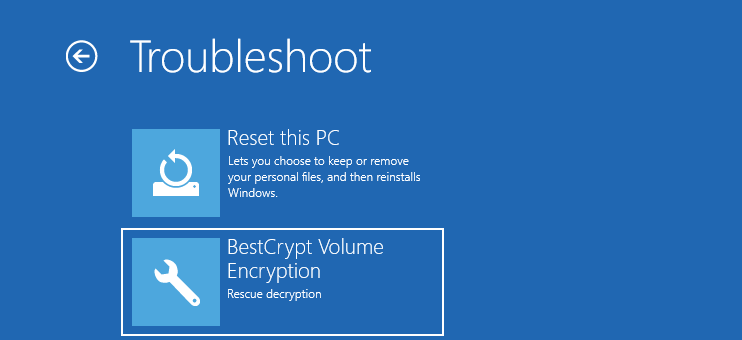Microsoft baru-baru ini memberikan pengumuman resmi mereka mengenai pembaruan WinRE yang saat ini mungkin terhambat, bagi kamu yang mencoba untuk melakukan pembaruan terbaru maka kemungkinan besar akan mendapatkan kegagalan ketika mencoba untuk memperbaharuinya.
Alasannya sendiri telah dirilis oleh Microsoft secara resmi, di mana pengguna akan mendapatkan sejumlah masalah yang menyebabkan sistem gagal untuk memasang instalasi. Microsoft menegaskan bahwa adanya perubahan pembaruan WinRE menjadikan salah satu alasan mengapa hal ini terjadi.
Pembaruan yang mereka rilis sejak Cummulative Update ini menyebabkan sejumlah kegagalan, Recovery yang memakan ruang cukup besar yang menyebabkan kegagalan ketika mencoba untuk melakukan pemulihan. Sehingga pengguna akan mendapatkan pesan bahwa Windows Recovery gagal bekerja.
Microsoft has changed how it updates PCs that run the Windows Recovery Environment (WinRE). WinRE will be updated using the monthly cumulative update. This change only applies to PCs that get updates from Windows Update (WU) and Windows Server Update Services (WSUS). This change starts on June 27, 2023, for the Windows 11, version 22H2 cumulative update.
Some PCs might not have a recovery partition that is large enough to complete this update. Because of this, the update for WinRE might fail. You will receive the error message, “Windows Recovery Environment servicing failed.”
Untuk penjelasan lebih lengkap mengenai mengapa Microsoft mengubah proses pembaruan dari WinRE, kamu bisa membacanya lebih lengkap di bawah ini:
Microsoft has changed how it updates PCs that run the Windows Recovery Environment (WinRE). WinRE will be updated using the monthly cumulative update. This change only applies to PCs that get updates from Windows Update (WU) and Windows Server Update Services (WSUS). This change starts on June 27, 2023, for the Windows 11, version 22H2 cumulative update.
Some PCs might not have a recovery partition that is large enough to complete this update. Because of this, the update for WinRE might fail. You will receive the error message, “Windows Recovery Environment servicing failed.” To help you recover from this failure, this article provides instructions to manually resize your recovery partition if you get a system ErrorPhase of 2. This requires your device to have the recovery partition after the OS partition. Use the steps below to verify this.
Menindaklanjuti masalah ini, akhirnya Microsoft juga merilis cara-cara apa saja yang dilakukan pengguna untuk solusi atas isu ini, simak di link berikut ini.
Download berbagai jenis aplikasi terbaru, mulai dari aplikasi windows, android, driver dan sistem operasi secara gratis hanya di Nesabamedia.com: