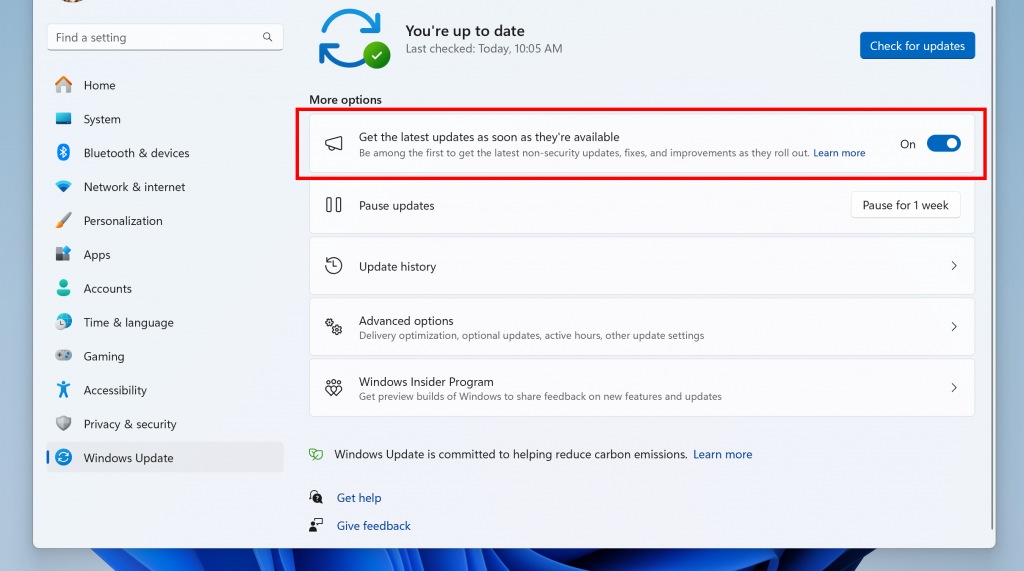Bagi kamu yang menggunakan Windows 11 Insider Beta, kini Microsoft telah merilis pembaruan mingguan mereka khusus untuk kamu. Pembaruan kali ini datang dengan sejumlah perbaikan dan peningkatan fitur, di mana salah satunya ialah perbaikan yang telah direspons dari beberapa keluhan penggunanya.
Ada juga beberapa perubahan yang cukup banyak dihadirkan oleh Microsoft, di mana salah satunya ialah Windows Ink yang kini mendukung lebih banyak kemampuan bahasa asing. Selain itu ada juga Windows Share yang bisa menggunakan akun Entra IDE.
Selebihnya melalui pembaruan ini Microsoft memberikan beberapa perbaikan khususnya dalam masalah Windows Update, di mana beberapa fitur dan kemampuan baru juga turut dihadirkan untuk meningkatkan kemampuan Update yang lebih baik secara performa. Berikut peningkatan fitur yang diberikan melalui Insider Beta.
Windows Share
If you’re signed in with a Microsoft Entra ID, in addition to being able to share to your Microsoft Teams (work or school) contacts, you can also now share directly to specific Microsoft Teams Channels and groups chats as well directly within the Windows share window.
Windows Ink
We are expanding the ability to use digital handwriting (inking) in some edit boxes for Windows Ink to the following languages and locales: Chinese Simplified (People’s Republic of China), English (Australia), English (Canada), English (India), English (United Kingdom), French (Canada), French (France), German (Germany), Italian (Italy), Japanese (Japan), Korean (Korea)Portuguese (Brazil), Spanish (Mexico), and Spanish (Spain). This also includes more accurate recognition technology, gestures to delete, select, join, and split words and also gesture to insert a new line.
Task Manager
We improved process grouping in the processes page for Task Manager.
Berikut perbaikan yang dirilis oleh Microsoft melalui Insider Beta:
- Fixed an issue that made the desktop tooltips in Task view hard to read in contrast themes.
- Fixed an issue where when dragging and dropping windows in Task View to different desktops, it might unexpectedly place the window in the background of other windows.
- Fixed an issue that was causing live captions to sometimes show the same line of text twice.
- This update starts the roll out of account-related notifications for Microsoft accounts on the Settings homepage. A Microsoft account connects Windows to your Microsoft apps. The account backs up all your data and helps you manage your subscriptions. You can also add extra security steps to keep you from being locked out of your account. This feature displays notifications across the Start menu and Settings. You can manage Settings notifications in Settings > Privacy & security > General.
Download berbagai jenis aplikasi terbaru, mulai dari aplikasi windows, android, driver dan sistem operasi secara gratis hanya di Nesabamedia.com: