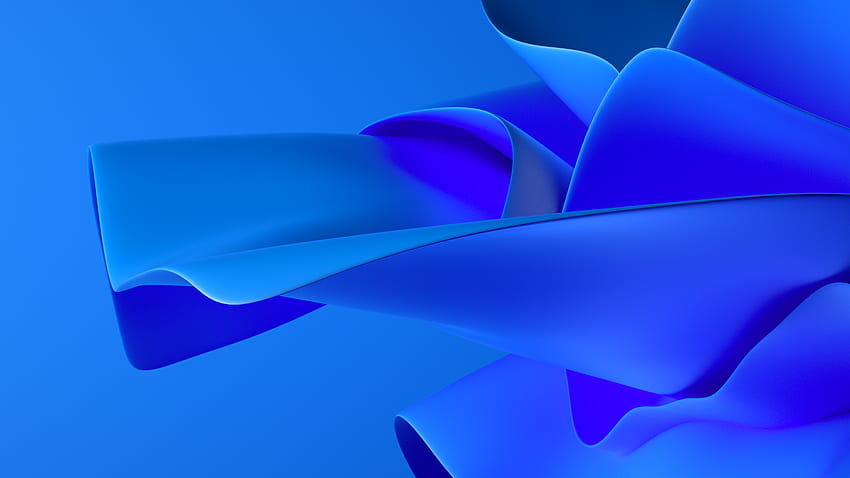Microsoft kembali merilis pembaruan mingguan mereka untuk pengguna Insider Dev, yang mana itu artinya akan hadir dengan menggunakan versi Build OS terbaru dengan Build 23521. Build ini membawa beberapa peningkatan dan sedikit perbaikan.
Peningkatan yang diberikan oleh Microsoft ialah peningkatan yang berkaitan langsung dengan beberapa fungsi bawaan OS, misalnya seperti peningkatan di fitur Never Combine Taskbar yang kini bisa diatur langsung melalui laman Settings.
Pengguna kini bisa dengan mudah mengatur beberapa pilihan seperti Combine Taskbar hingga Hibe Labels. Pilihan ini diberikan oleh Microsoft agar penggunanya bisa mengkostumasi tampilan di Taskbar Windows 11.
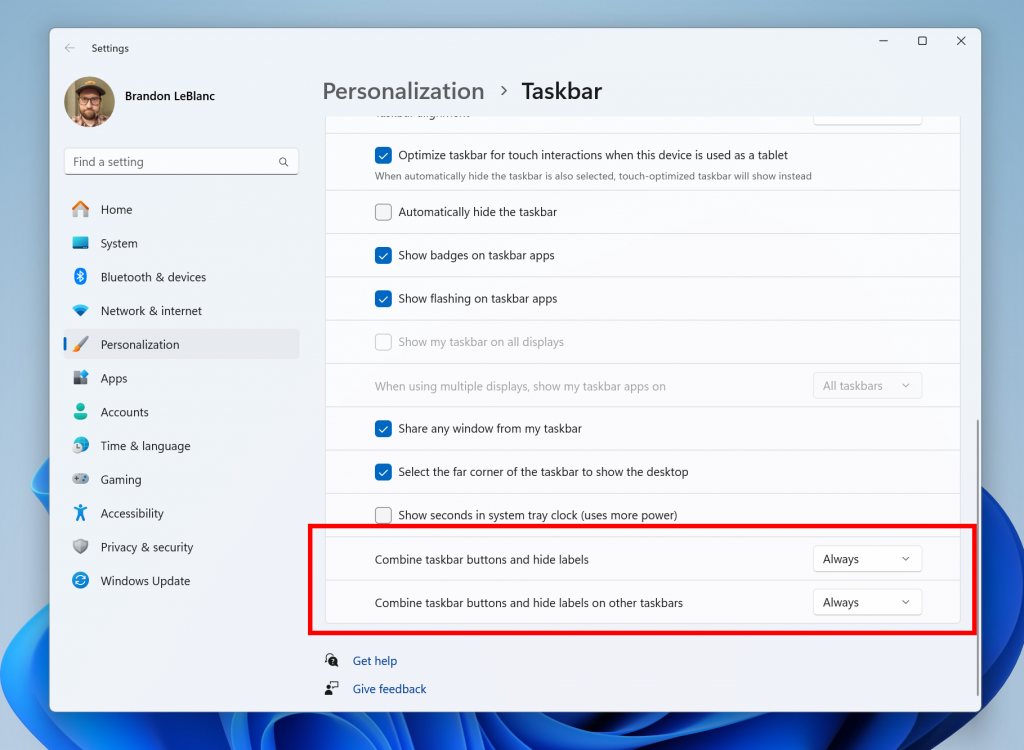
Fitur lainnya yang mereka rilis ialah fitur yang lebih dulu rilis di versi Windows 11 Canary kemarin, di mana Microsoft turut menghadirkan fitur Dynamic Lightning dengan pilihan akses warna di Windows 11. Fitur ini dipastikan akan dirilis untuk semua versi Windows 11.
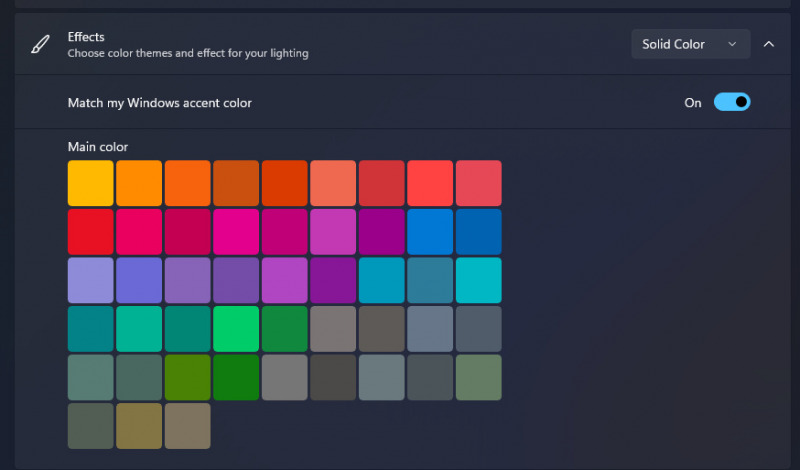
Tampilan yang berubah berikutnya ialah tampilan laman Settings, yang mana kini menggunakan tampilan yang jauh lebih bersih dan minimalis. Kamu bisa melihat cuplikannya melalui potongan gambar berikut ini:
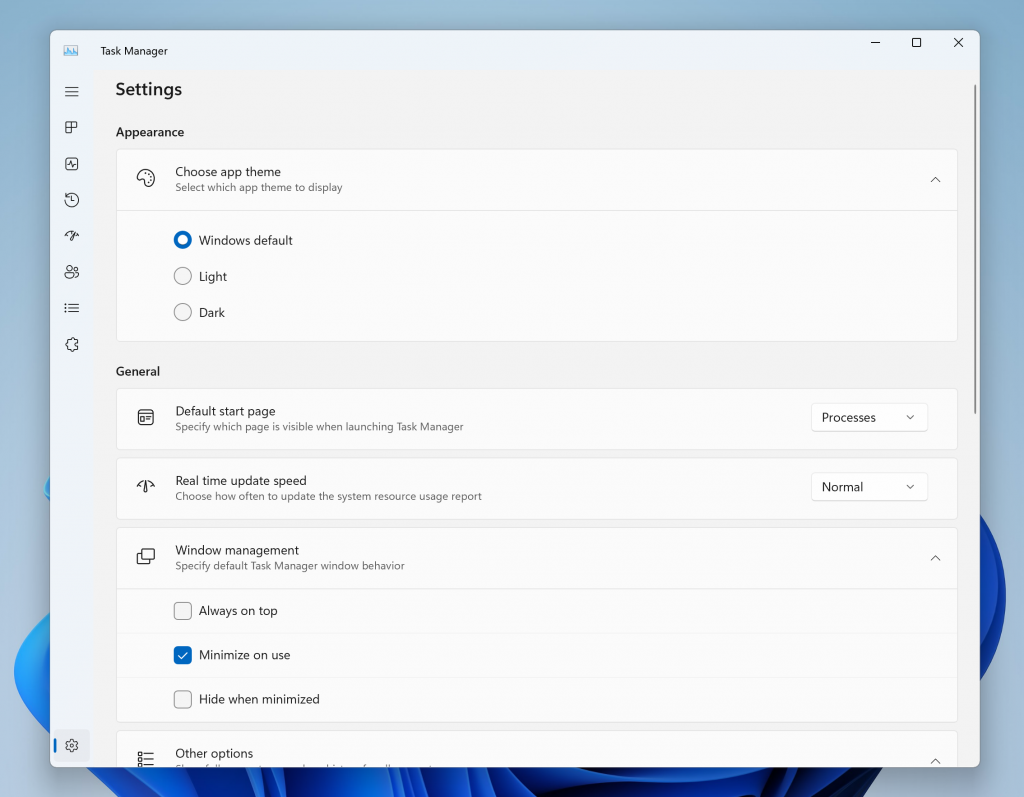
Menarik bukan? Selain itu untuk beberapa perbaikan lainnya turut dihadirkan seperti perbaikan File Explorer yang kemarin sempat bermasalah, yang mana kini telah diperbaiki di versi Build OS ini. Berikut beberapa Changelog yang dirilis oleh Microsoft.
- Fixed an issue where you couldn’t drag a file out of an archived folder to extract it with one of the newly supported archive formats.
- Fix an issue where when extracting one of the newly supported archive formats using the Extract All option in the context menu, it wasn’t working unless Windows Explorer was set as the default for that file type.
- When trying to extract one of the new archive formats and the file is password encrypted, it will now show a message saying this isn’t currently supported.
- Fixed a bug where Insiders may have experienced a File Explorer crash when dragging the scroll bar or attempting to close the window during an extended file-loading process.
- Fixed an issue which was causing the search box in File Explorer to not work well with IMEs.
- Fixed an issue where pasting using the context menu in the address bar wasn’t working (or other context menu actions in the address bar).
- Fixed an issue where when trying to scroll with touch on Home might result in everything getting selected.
- Fixed a white flash in dark theme when switching between Home and Gallery.
Sementara itu, untuk informasi lebih lengkap mengenai Changelog yang dirilis kamu bisa melihat daftar lengkapnya di link berikut.
Download berbagai jenis aplikasi terbaru, mulai dari aplikasi windows, android, driver dan sistem operasi secara gratis hanya di Nesabamedia.com: