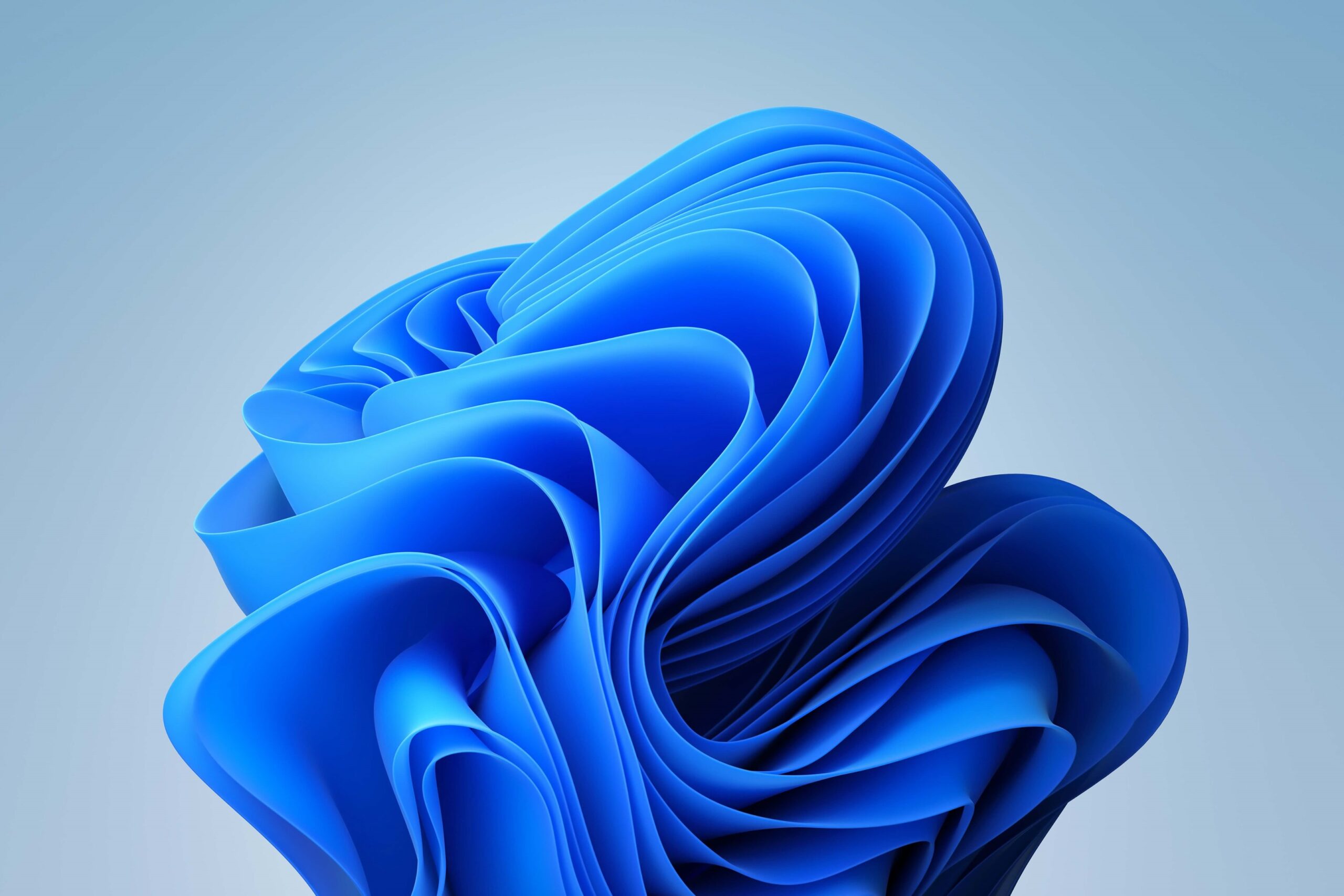Minggu ini Microsoft kembali merilis pembaruan mingguan yang rutin dirilis setiap minggunya, kali ini datang dengan membawa Insider Dev yang tentunya hadir dengan beberapa perbaikan fitur dan peningkatan. Salah satu peningkatan yang diberikan ialah perbaikan File Explorer.
Build terbaru ini membawa sejumlah peningkatan seperti misalnya Hover Experience yang hadir di Search on the Taskbar. Jadi nantinya ketika kamu menggunakan Search Highlight maka secara otomatis akan dialihkan ke Bing.
Kemampuan lainnya ialah fitur Sharing yang telah hadir, di mana untuk menggunakan Windows Share kamu bisa mengidentifikasi perangkat dengan lebih mudah, kamu bisa mengaksesnya melalui menu Settings, System kemudian pilih Nearby Sharing.
Pengguna Microsoft Teams juga akan mendapatkan kemudahan dari Nearby Sharing, di mana kamu bisa mengirimkan kontak Teams ke pengguna lainnya hanya dengan mengirimkannya di Nearby Sharing tadi. Kamu harus masuk atau Login dengan menggunakan akun Entra IDE atau AAD.
File Explorer juga mendapatkan peningkatan performa yang lebih baik, setelah kemarin sempat dilaporkan mendapatkan cukup banyak bug. Berikut beberapa Changelog yang dirilis oleh Microsoft di Insider Dev Channel:
- Fixed an issue which could cause explorer.exe to crash when closing File Explorer.
- Fixed an issue where when switching between dark and light mode (or a contrast theme) File Explorer’s address bar, command bar, and context menu could get stuck in the wrong colors, making it difficult to see.
- Fixed an issue where if you launched File Explorer in dark theme you could see a bright white flash as content loaded.
- Fixed an issue where rapidly opening two File Explorer windows might make explorer.exe crash.
- Made a few more fixes to help improve File Explorer launch performance, including fixing a leak which would impact performance over time.
- Fixed an issue which could make explorer.exe crash when navigating away from Home.
- Fixed an issue where trying to open Gallery after new images had been added might result in a crash.
- Fixed an issue where the progress wheel in the tab would get stuck showing that File Explorer was loading a folder when the loading had actually already finished.
- Fixed an issue where File Explorer sorting changes wouldn’t persist in folders after you navigated away and back.
- Fixed an issue which could cause the icons in File Explorer tabs to be incorrect.
- Fixed an issue which was causing icons on the desktop to turn into white generic icons until you refreshed the desktop.
- Fixed a high hitting explorer.exe crash in the latest builds impacting taskbar reliability.
- Fixed an issue that was causing search to not launch sometimes in the latest Dev Channel builds.
- We fixed the issue causing Unicode Emoji 15 support which began rolling out with Build 23475 and the updated color font format with COLRv1 support that began rolling out with Build 23506 to no longer appear. These experiences should again be working with this build.
- Did some work to help address an issue that could cause the Japanese and Chinese IME candidate windows to not appear after using connected standby, due to a crash.
- Fixed a high hitting tabtip.exe crash that may have impacted the ability to type in the last couple flights.
- Fixed an issue where Settings wasn’t launching in safe mode for some Insiders.
- Fixed an issue where trying to take window mode screenshots was taking screenshots of the entire screen instead of the app in focus for some Insiders.
Seperti biasa untuk mendapatkan pembaruan ini maka kamu hanya perlu melakukan pembaruan otomatis di laman Settings, kemudian pilih Windows Updates. Selamat mencoba ya!
Download berbagai jenis aplikasi terbaru, mulai dari aplikasi windows, android, driver dan sistem operasi secara gratis hanya di Nesabamedia.com: