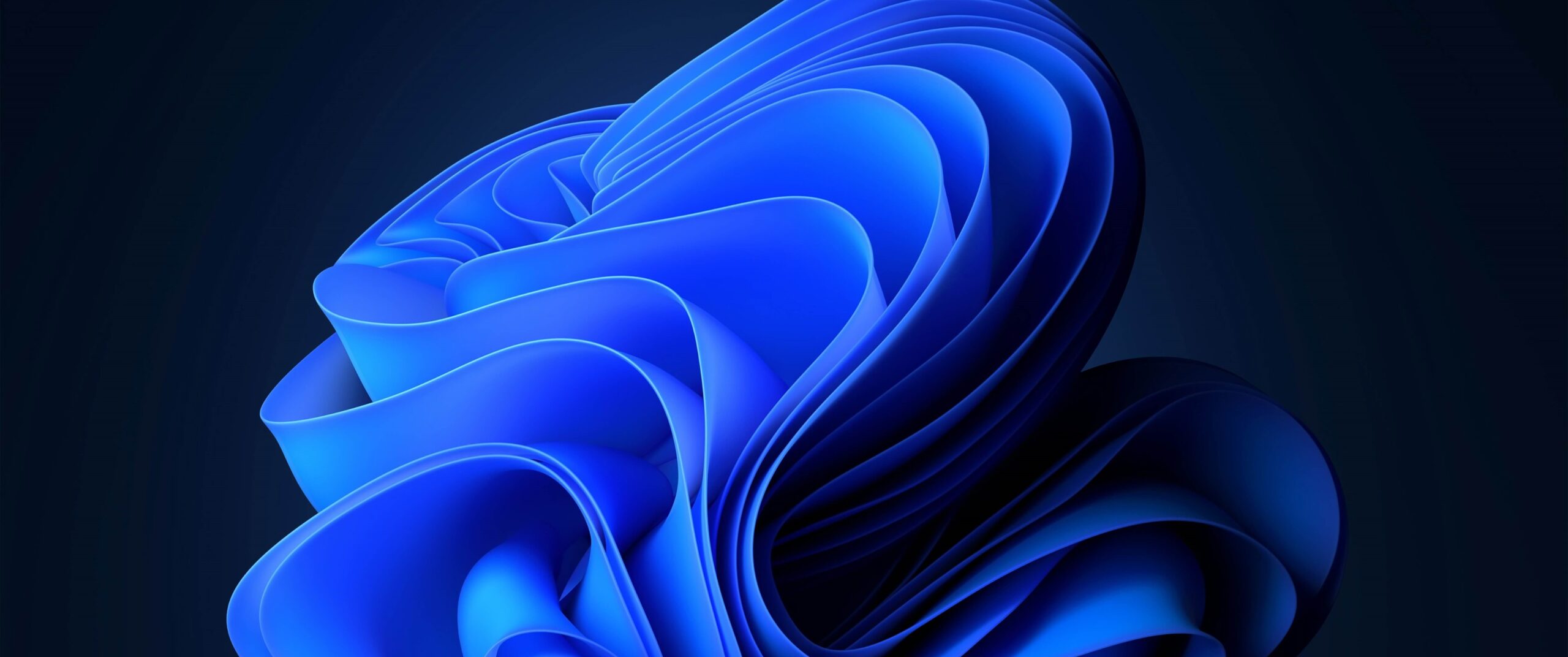Sebagian besar pengguna Windows Insider mungkin sudah mengetahui bahwa pembaruan mingguan terus dirilis oleh Microsoft untuk mencari solusi atas masalah dari fitur uji coba yang mereka siapkan, di mana fitur yang akan dirilis resmi akan diuji coba terlebih dahulu untuk pengguna Windows Insider.
Minggu ini, Microsoft kembali merilis pembaruan mingguan mereka untuk pengguna Windows 11 Insider Dev dengan membawa Build OS terbaru dengan 23560. Lantas peningkatan apa yang hadir melalui pembaruan minggu ini di Insider Dev?
Ada peningkatan baru yang dihadirkan oleh Microsoft, di mana pengguna Insider Dev mendapatkan akses pintasan cepat ke Windows Copilot dengan menekan kombinasi Keyboard ALT + TAB, dengan ini maka kamu bisa langsung membuka Windows Copilot bahkan ketika sedang menjalankan program berbeda.
“We’re beginning to roll out the ability to use Copilot in Windows with ALT + TAB. Using the ALT + TAB hotkey now displays the thumbnail preview for Copilot in Windows among the other thumbnail previews of open windows, which you can switch between by pressing Tab. [UPDATE] This change does not change the ALT + TAB experience in Windows 11. Copilot only shows in ALT + TAB if Copilot is invoked from the taskbar.”
Eiitsss, bukan hanya itu saja melainkan ada beberapa daftar Changelog untuk pengguna Insider Dev, diantaranya ialah sebagai berikut:
- Fixed an issue which could make the File Explorer dropdowns and context menu unexpectedly have a transparent background sometimes.
- Fixed an issue where the search box wasn’t showing the correct folder name when you were in Gallery.
- Fixed an explorer.exe crash impacting taskbar reliability.
- Fixed an issue where languages other than U.S. English couldn’t preview Narrator natural voices in Settings.
- Fixed an issue where Narrator wasn’t reading out the time stamps on recommended items in Start correctly.
- Did some work to help improve performance when expanding the navigation pane in Task Manager.
Bagaimana menurutmu? Jika kamu juga pengguna Insider Dev Channel, maka seperti biasa kamu bisa melakukan pembaruan terbaru dengan mengakses menu Settings, pilih Windows Update dan pilih Check for Updates.
Editor: Hudalil Mustakim
Download berbagai jenis aplikasi terbaru, mulai dari aplikasi windows, android, driver dan sistem operasi secara gratis hanya di Nesabamedia.com: