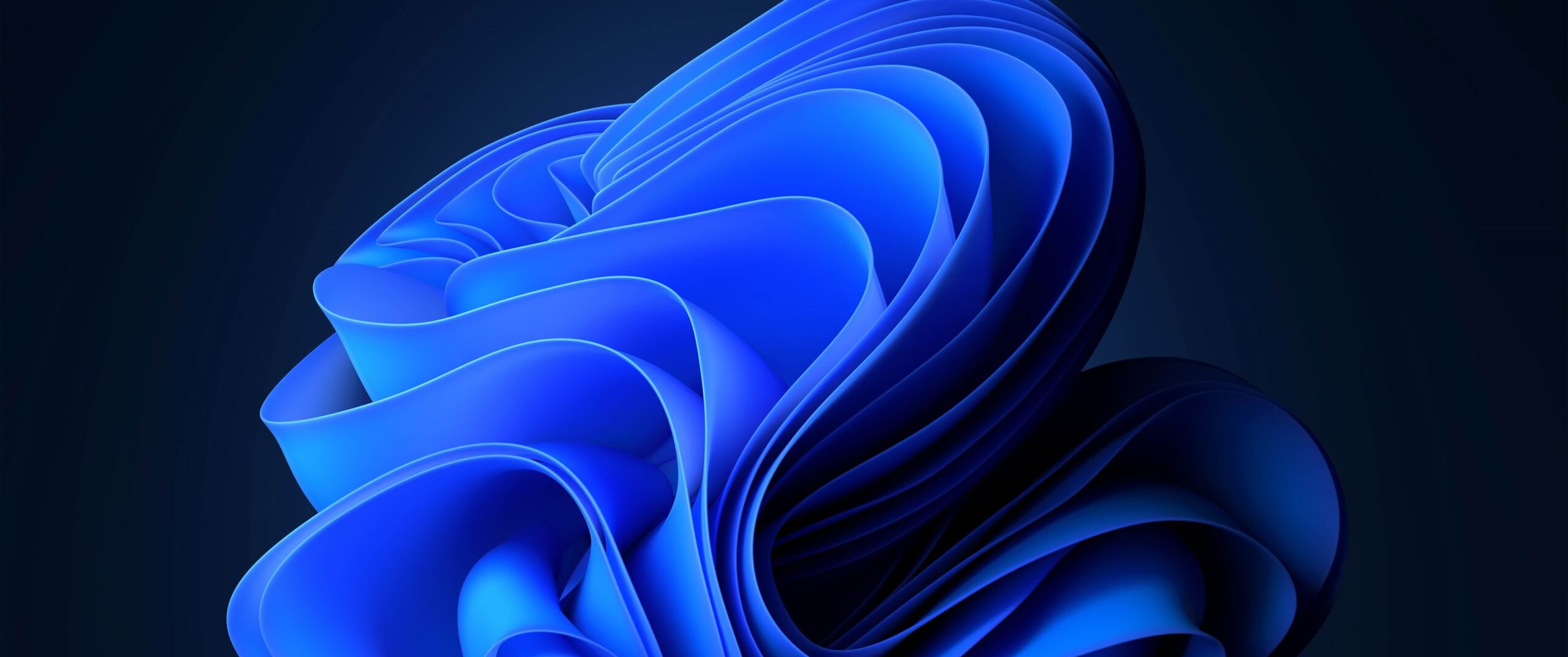Setelah kemarin sudah resmi merilis pembaruan ke versi Windows 11 23H2, kini Microsoft kembali menepati janji mereka dengan merilis pembaruan mingguan untuk pengguna Insider Dev. Perilisannya sendiri hadir dengan membawakan Build OS 23580 terbaru, Sabtu (04/11).
Awal bulan November ini, Microsoft bisa dikatakan cukup rajin memberikan perbaikan terbaru melalui pembaruan-pembaruan yang mereka rilis di sistem operasi Windows 11. Ada beberapa perubahan yang diberikan oleh perusahaan melalui pembaruan yang satu ini.
Microsoft bahkan menjelaskan di Build OS ini pengguna yang menggunakan Local Account juga bisa mengakses layanan Windows Copilot terbaru di Windows. Akan tetapi ada beberapa batasan jumlah antrian yaa.
“Starting with Build 23580 in the Dev Channel, users with local accounts will be able to access Copilot in Windows for a limited number of queries before needing to sign in.” Tulis Microsoft.
Melalui Build OS 23580 ini juga perusahaan memberikan beberapa perbaikan mendalam dari beberapa isu yang sebelumnya dilaporkan oleh pengguna, beberapa diantaranya ialah sebagai berikut:
- Fixed an issue where using mouse back and forward buttons didn’t react when hovering over the Recommended Files section of Home.
- Fixed an issue where Gallery would stop displaying correctly if you applied Group By to all folders.
- Fixed an issue that made the desktop tooltips in Task view hard to read in contrast themes.
- Fixed an issue that was causing taskbar icons to disappear after switching desktops.
- Fixed an issue where if your taskbar was close to being full of icons and you used the search box, clicking the search box would open search and then it would immediately close.
- Fixed an issue which was resulting in Windows Spotlight wallpapers not showing correctly in the desktop thumbnail in Task View.
Meskipun baru saja merilis perbaikan mendalam, namun Microsoft mengatakan ada satu Known Issue yang mereka temukan di Taskbar dan juga Copilot, berikut penjelasannya:
Taskbar
- [NEW] The purple Chat button may show up again on the taskbar after updating to this build. This is unintentional. We’re working to resolve an issue where the button is incorrectly showing again.
Copilot in Windows
- When first launching or after refreshing Copilot in Windows while using voice access, you’ll need to use “Show grid” commands to click in the “Ask me anything” box for the first time.
Download berbagai jenis aplikasi terbaru, mulai dari aplikasi windows, android, driver dan sistem operasi secara gratis hanya di Nesabamedia.com: