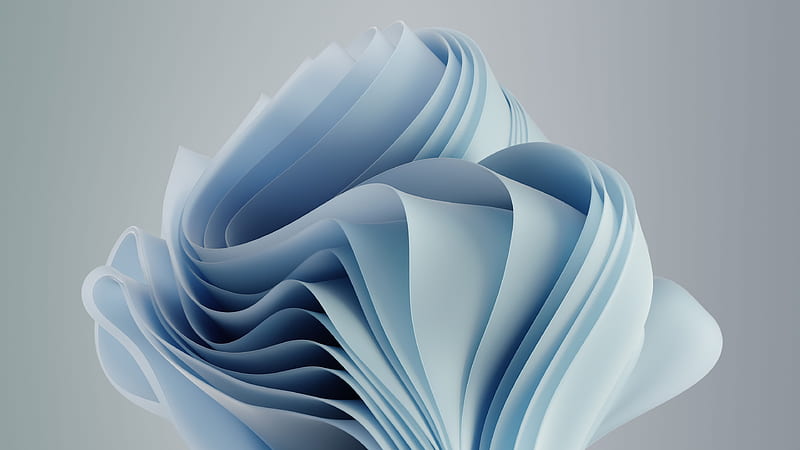Beberapa waktu yang lalu, Microsoft juga turut merilis pembaruan mingguan mereka untuk pengguna Insider Beta Channel, kini giliran pengguna Insider Dev yang juga mendapatkan pembaruan mingguan dari Microsoft.
Insider Dev Channel membawakan pembaruan terbaru yang mana secara otomatis akan mengubah Build OS ke versi terbaru yaitu 23565, pembaruan ini juga menghadirkan beberapa peningkatan performa. Salah satu perubahan yang hadir ialah Wallpaper dan Badge terbaru untuk semua pengguna Insider.
Kami menyoroti beberapa perbaikan yang diberikan oleh Microsoft melalui Build OS 23565 ini, di mana salah satunya telah memperbaiki isu yang menyebabkan File Explorer bermasalah, juga pengguna OneDrive yang mengalami Crash ketika menghubungkan File Explorer dan OneDrive. Lebih lanjut, berikut daftar perbaikan yang diberikan:
- Fixed a few issues impacting File Explorer reliability.
- Fixed an underlying issue which could cause File Explorer windows to hang for OneDrive users.
- If there are a lot of images to load in Gallery, it will now show a loading state rather than implying Gallery is empty while it loads.
Bukan hanya memperbaiki isu, perusahaan juga merilis Known Issues terbaru yang sampai saat ini belum diselesaikan, namun kita berharap Microsoft akan merilis perbaikan dengan segera. Berikut daftar Known Issue yang ditulis oleh perusahaan.
Start Menu
- Some apps under All apps on the Start menu, such as PWA apps installed via Microsoft Edge, may incorrectly be labeled as a system component.
Copilot in Windows
- Some Windows Insiders in the Dev Channel in global markets where Copilot in Windows is available* in preview who are on the Home edition of Windows 11 Insider Preview builds may notice that Copilot in Windows has disappeared from the taskbar. We’re working to resolve this issue in a future flight.
- When first launching or after refreshing Copilot in Windows while using voice access, you’ll need to use “Show grid” commands to click in the “Ask me anything” box for the first time.
Sementara itu, seperti biasa untuk mendapatkan fitur dan perbaikan terbaru kamu wajib untuk melakukan pembaruan ke versi terbaru Windows 11 Insider Dev yaa.
Download berbagai jenis aplikasi terbaru, mulai dari aplikasi windows, android, driver dan sistem operasi secara gratis hanya di Nesabamedia.com: