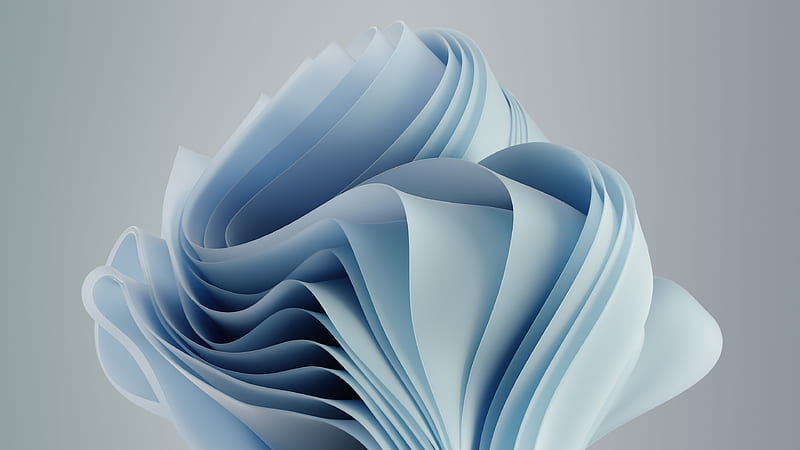Selain memberikan pembaruan mingguan untuk pengguna Insider Dev, Beta juga kedapatan pembaruan mingguan lho! Jadi bagi kamu yang mungkin tergabung ke dalam Insider Program dan menggunakan Insider Beta maka sudah saatnya melakukan pembaruan terbaru.
Microsoft memberikan dukungan peningkatan fitur yang juga tak kalah banyak dengan Insider Dev, yang mana dalam pembaruan ini tentunya akan terbagi ke dalam Build OS 22621 dan 22631 seperti biasa. Lantas apa saja sih peningkatan yang dihadirkan oleh Microsoft? Berikut diantaranya:
Build OS 22631
- You can now hide the time and date in the system tray. You can turn this on by right-clicking on the system tray clock and choosing “Adjust date and time”.
- When right-clicking on the network icon in the system tray, we’ve added the option to diagnose network problems.
- We have updated the network flyout on the Lock screen to align with Windows 11 design principles.
- We have updated the Windows Security (firewall) notification dialogs that match the Windows 11 visuals.
- We have added links to advanced properties for network adapters and internet properties under Settings > Network & Internet> Advanced network settings.
- Added support for bridging adapters via command line via netsh.
- We have added a way to view Wi-Fi passwords for your known networks via Settings > Network & Internet> Wi-Fi and “Manage known networks”.
- Based on your feedback, we have added additional options to the Data Usage page that allows for daily and weekly data limits. The page will also now show how far a data limit has been exceeded.
- We added the ability to join Bluetooth Personal Area networks under Settings > Bluetooth & Devices> Devices. This option will appear for paired devices like Phones that are sharing the internet over Bluetooth.
- Right-clicking on a Win32 app in Start, or searching for the app, and choosing “Uninstall” will now take you to Settings to uninstall the app.
- The settings page for wheel devices such as the Surface Dial has been updated to better match the Windows 11 design principles.
Selain itu Microsoft juga merilis Known Issue terbaru di Insider Beta, namun memang lebih sedikit ketimbang Insider Dev, berikut diantaranya:
- [ADDED] Currently toggling the option to “Hide date and time in the System tray” on will show the System Tray clock while toggling it off will hide it (it’s backward).
Download berbagai jenis aplikasi terbaru, mulai dari aplikasi windows, android, driver dan sistem operasi secara gratis hanya di Nesabamedia.com: