Microsoft seperti biasa, jadwal mingguan mereka untuk pengguna Insider Program ini didapatkan kembali oleh Insider Canary yang mana minggu ini mendapatkan pembaruan terbaru, tentunya pembaruan ini akan memberikan Build OS terbaru.
Microsoft merilis pembaruan terbaru untuk Insider Canary yang mana saat ini mendapatkan Build OS terbaru dengan masuk ke Build OS 25346, pada pembaruan kali ini perusahaan memberikan beberapa peningkatan fitur menarik seperti misalnya terdapat di Remote Desktop Connection, di mana kini muncul desain UI terbaru di atas layarnya, berikut penampakannya:
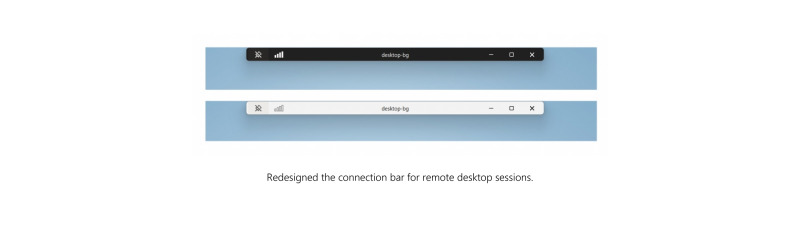
Bukan hanya itu saja, selain memberikan tampilan baru yang menurut kami mirip seperti gaya dari WinUI, selanjutnya Microsoft juga kembali memberikan sorotan terbaru dari fitur Content Adaptive Brightness Control yang hadir di Build ini, juga dukungan Presense Sensing yang juga telah dirilis:
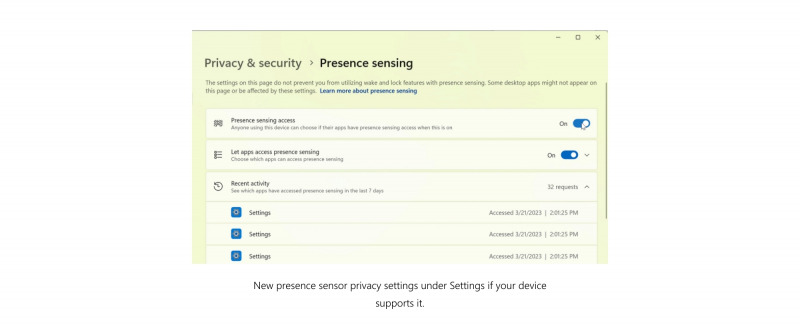
Microsoft juga menambahan pilihan berbeda ketika pengguna mencoba untuk mengakses pengaturan jaringan melalui Network yang terdapat di System Tray, di mana perusahaan menambahkan sebuah menu singkat yaitu Diagnose Network Problem. Ini memungkinkan pengguna Windows 11 Canary untuk bisa langsung mendiagnosa beberapa masalah ketika mencoba terhubung ke jaringan.
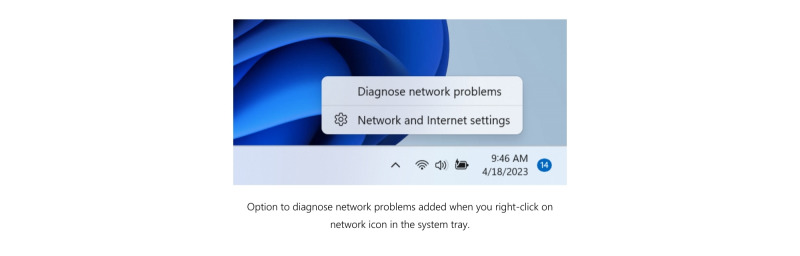
Akses ini tentunya jauh lebih efektif dan singkat waktu, karena pengguna tidak perlu lagi mengakses Settings dan memakan lebih banyak waktu untuk menemukan jaringan dan mendiagnosa-nya. Pilihan ini bisa dikatakan berguna untuk ke depannya dihadirkan di Windows 11 22H2 atau yang lebih baru.
Selanjutnya ialah masalah yang sebelum dilaporkan oleh pengguna, di mana kini masalah Windows Firefall telah diperbaiki oleh Microsoft, berikut tampilannya:
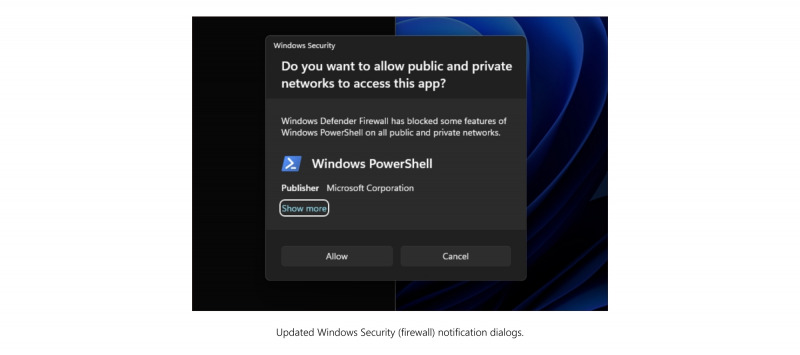
Lebih lanjut apa saja Changelog yang dirilis? Simak di bawah ini:
Windows Security
- After fixing some issues based off Insider feedback, we are re-introducing the updated Windows Security (firewall) notification dialogs that match the Windows 11 visuals.
Narrator
- Narrator users who interact with Traditional Chinese characters are now able to do this with confidence while using Narrator and the IME candidate window in Windows. This was accomplished by creating a Traditional Chinese dictionary for detailed reading. The narrator now consumes the dictionary to disambiguate each Traditional Chinese word. Users should be aware that Narrator’s detailed reading is only supported for the Taiwan language pack. The Hong Kong language pack is not supported by the Narrator.
Graphics
- It’s now easier to configure the state of HDR when running on battery! Simply go to Settings > System > Display > HDR and choose whether you want HDR (or HDR video streaming) to remain turned on when your PC is running on battery.
Settings
- We are introducing new presence sensor privacy settings and APIs. If you have a device with compatible presence sensors, you can now manage your privacy and block/allow certain apps from accessing these sensors. No images or metadata is collected by Microsoft and all processing is done locally on the device hardware to maximize privacy. You will find these settings under Settings > Privacy & security > Presence sensing here if your device supports it. App developers with devices with compatible presence sensors can target apps to request and read user presence information after requesting a human presence capability. Learn more about the API here.
Remote Desktop
- Redesigned the connection bar for remote desktop sessions to a new refreshed light/dark mode design that aligns with our Windows 11 design principles.
- When sharing a local file in File Explorer to Outlook contacts – you will now see the option to quickly email the file to yourself. In addition, we’ve made improvements in loading your contacts from Outlook. This capability is not available for files stored in OneDrive folders as OneDrive has its own share experience.
Taskbar & System Tray
- [ADDED] When right-clicking on the network icon in the system tray, we’ve added the option to diagnose network problems.
CABC
- Content Adaptive Brightness Control (CABC) is already a feature that users are familiar with. This feature in Windows 11 will dim or brighten areas of a display or monitor based on the content being displayed with the goal of striking a balance between reduced power consumption with visual experience to save battery life. Starting with this build, we are allowing this feature to run on devices such as laptops and 2-in-1’s that are plugged into a charger. For most users, this change won’t be noticeable and should reduce energy consumption.
Editor: Muchammad Zakaria
Download berbagai jenis aplikasi terbaru, mulai dari aplikasi windows, android, driver dan sistem operasi secara gratis hanya di Nesabamedia.com:












