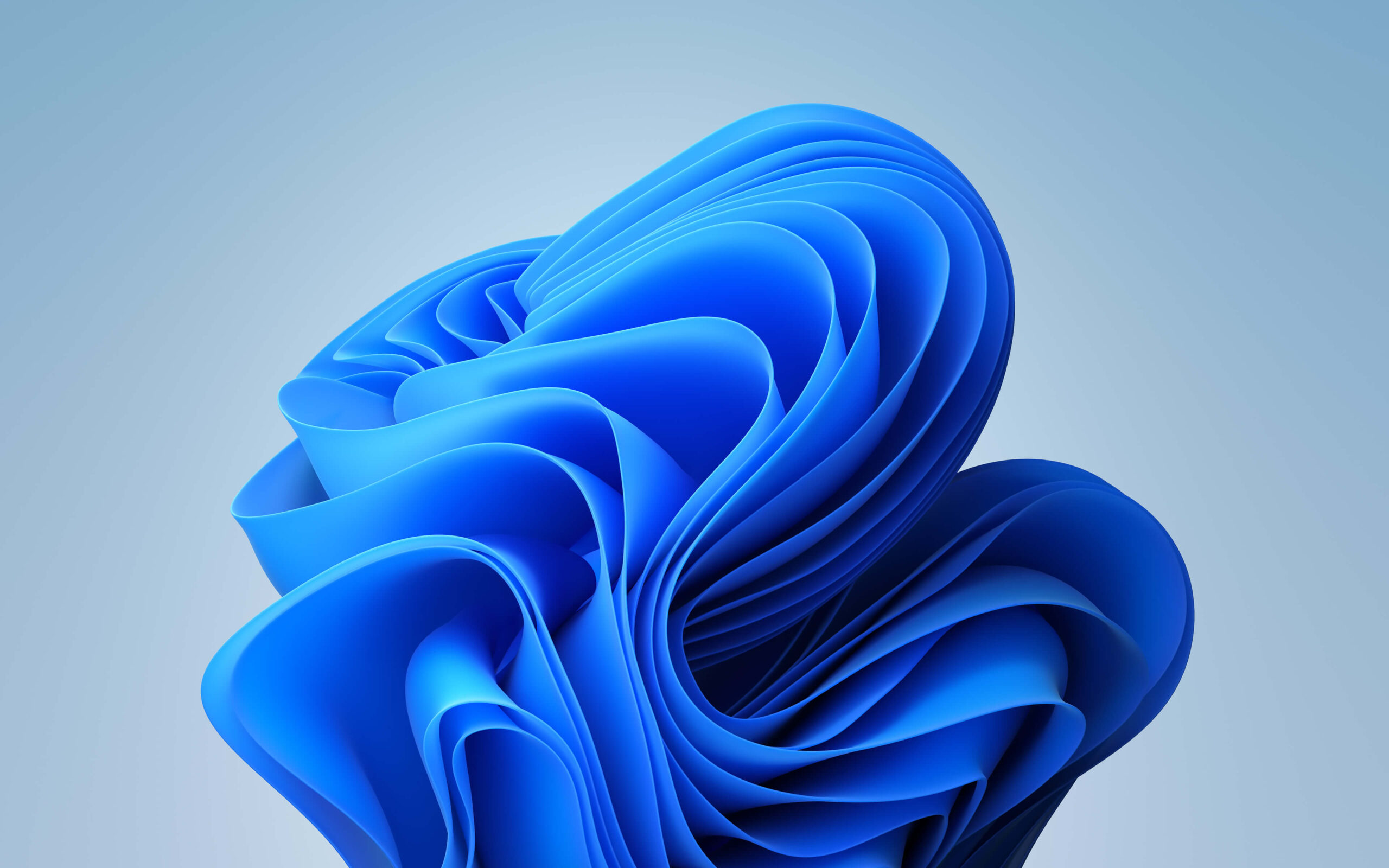Setelah menunggu satu minggu lamanya tidak mendapatkan pembaruan sama sekali dari Microsoft, kini Windows 11 Insider Dev mendapatkan giliran pembaruan bersamaan dengan versi Insider Beta Channel dengan sejumlah perubahan fitur, Sabtu (04/03).
Microsoft kini telah resmi memulai perilisan mingguan mereka untuk pembaruan yang diberikan Insider Program, kini Insider Dev mendapatkan dukungan fitur yang cukup menarik setelah Microsoft merilis semua fitur uji coba mereka ke versi Windows 11 22H2 Moment 2.
Tentu saja seperti biasa, Build OS dari Insider Dev kini menjadi 25309 yang membawa beberapa fitur seperti Volume Mixer Experience, di mana fitur ini hadir melalui Quick Settings di Windows 11. Fitur ini akan sangat bermanfaat untuk pengguna yang ingin mendapatkan pengaturan audio dengan kualitas yang lebih baik.
Selain itu, Microsoft memberikan kombinasi untuk akses papan ketika ke Volume Mixer tadi, di mana hanya perlu menekan Win + CTRL + V untuk akses yang lebih fleksibel dan tentu saja cepat. Bukan hanya papan ketik fisik saja, pembaruan ini juga menghadirkan sejumlah perubahan fitur seperti Touch Keyboard Settings yang kini telah tersedia.
Search Box di Taskbar yang dirilis beberapa minggu sebelumnya juga mendapatkan perubahan, yang mana kini telah sesuai dengan tampilan WinUI dengan penyesuaian tema Dark Mode. Lebih lanjut, berikut daftar Changelog yang diberikan oleh Microsoft. Sedangkan di bawah ini ialah daftar perbaikan apa saja yang dihadirkan.
- [General]
- Fixed an issue causing USB devices (including keyboard and mouse) to not work for some Insiders after upgrading to Build 25295+.
- Fixed an issue for some Insiders where if you’d uninstalled the previous flight, it would cause your Start menu and taskbar to cyclically crash.
- Fixed an issue where when using Windows Hello to sign in with facial recognition, it may not have worked on Arm64 PCs.
- Fixed an issue with the Windows Insider Program settings page showing a newer build was available in Windows Update even though you were on the latest available build in the Dev Channel.
- [Taskbar & System Tray]
- Fixed multiple Explorer.exe crashes impacting taskbar and system tray.
- Fixed a display issue that could result in the taskbar appearing duplicated when making resolution changes.
- Fixed an issue which was causing app icons on the taskbar to appear on the wrong monitor for some Insiders with multiple monitors.
- [Widgets]
- We fixed an issue where under certain circumstances third-party widgets were not loading as expected.
- [Search on the Taskbar]
- Fixed rendering issues when using the touch keyboard with the search box on taskbar.
- Fixed an issue when double clicking the search highlight glyph in the search box makes it disappear.
- Fixed an issue where the search box would randomly disappear.
- Fixed an issue where the search icon flips incorrectly for right-to-left (RTL) languages.
- Fixed on issue where you might have seen some text flicker in the search box when you click into it.
- Fixed an issue where the search box might disappear on one monitor if you are using multiple monitors.
- Made some accessibility fixes to the settings for search under Settings > Personalization > Taskbar.
- [File Explorer]
- Fixed an issue which caused Insiders with custom desktop icon arrangements / sizes to get set back to default in the previous build.
- Fixed an underlying issue believed to be the cause of File Explorer unexpectedly jumping into the foreground sometimes.
- The “Open in new tab” context menu option and middle clicking folders will now open the tab in the background rather than switching focus.
- Fixed an issue where the close button could get stuck in a highlighted state when you moved your mouse across it.
- [Input]
- Fix an issue where when using the French-Canadian layout for the touch keyboard, the letters output when typing didn’t always match what was displayed on the keys.
- When using the Korean IME, CTRL + F10 should no longer open the IME context menu.
- [Settings]
- Fixed an underlying issue believed to be the root cause of why some Insiders saw their startup app settings get reset with the previous build.
- Going to Privacy & Security > Phone Calls should no longer crash Settings.
- [Windowing]
- Fixed a high hitting DWM.exe crash in the last couple flights.
- Fixed multiple issues that were preventing some of the new live captions language models from downloading correctly.
- Fixed an underlying issue causing Insiders on Arm64 PCs to not be able to activate M365, with it citing a network issue.
- Fixed a search indexer crash.
- Fixed an underlying issue that could cause UWP apps to appear in English after upgrading although that wasn’t your display language.
- Fixed an issue which was causing .appinstaller packages to fail to install with an error message that says “The parameter is incorrect” (even though it wasn’t).
- Fixed an underlying issue causing certain cameras to not work in apps with the last flight.
- Fixed an underlying issue which was leading to Microsoft Edge crashes for some Insiders in the last few flights.
Editor: Hudalil Mustakim
Download berbagai jenis aplikasi terbaru, mulai dari aplikasi windows, android, driver dan sistem operasi secara gratis hanya di Nesabamedia.com: