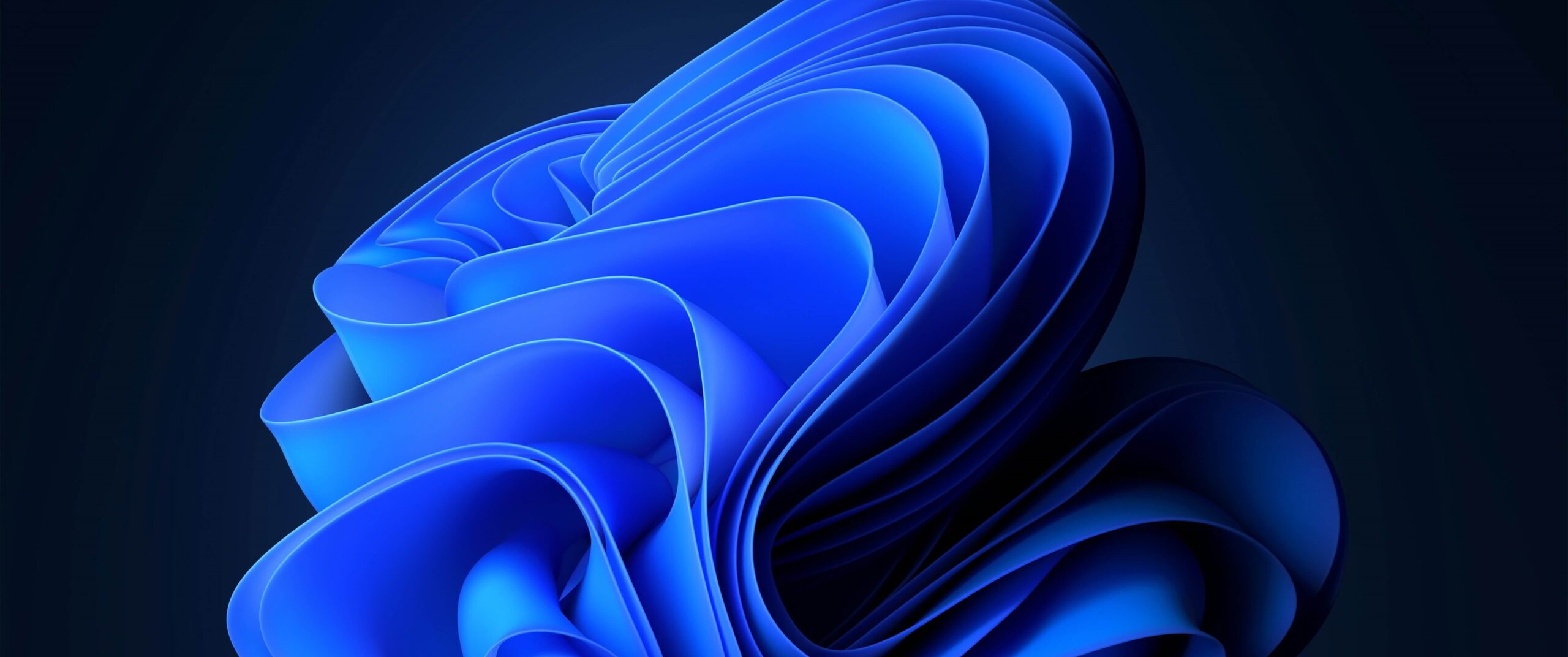Microsoft beberapa waktu yang lalu telah merilis pembaruan baru mereka melalui Windows 11, melalui September Update yang mereka rilis kemarin membuat Windows 11 resmi mendapatkan Moment 4.
Pembaruan Windows 11 Moment 4 sendiri merupakan salah satu pembaruan terbesar dari Microsoft tahun ini, setelah kemarin mereka sukses merilis Windows 11 22H2 akhirnya kini kita mendapatkan pembaruan berikutnya yang tak kalah penting.
Windows 11 Moment 4 tidak hanya membawa sejumlah perbaikan penting untuk penggunanya, melainkan segudang fitur yang sempat diuji oleh Microsoft akhirnya juga turut dirilis. Salah satu fitur yang pernah diuji ialah Windows Copilot, pembaruan ini datang dengan membawa fitur bawaan Windows Copilot.
Melalui pembaruan ini juga membuat Microsoft menghadirkan perbaikan terbaru untuk mereka yang sempat memiliki masalah akan akses Microsoft Excel, selain itu juga masalah yang membuat pengguna Outlook tidak dapat mengirimkan berkas dengan format PDF telah diperbaiki.
Lantas apa saja peningkatan dari Changelog yang dirilis oleh Microsoft? Perusahaan akhirnya merilis daftar dan penjelasan mengenai Changelog apa saja yang mereka hadirkan, diantaranya ialah sebagai berikut:
- Start menu. Enhancements to the Start menu include a richer preview when hovering over recommended files. A right-click on cloud file recommendations now gives users a quick share option.
- Taskbar, system tray, and notifications This update introduces a slew of features. A refined volume mixer in Quick Settings, easier access to Windows Spatial Audio, a “never combined” mode for the taskbar, visible desktop labels in Task View, and an option to hide the time and date in the system tray are notable additions. Notification updates include a new icon in the system tray, a “view notification” button for urgent alerts, enhanced toast notification interactions, and more. Enhanced task management and network diagnostics from the system tray have also been added.
- File Explorer. File Explorer sees a massive overhaul. Some of the highlights are a modernized home screen powered by WinUI, an improved address bar, a new details pane, and the introduction of a Gallery. Extended native support for various archive file formats is included as well. Enhancements have been added, such as merging tabs with an existing File Explorer window and faster performance when sending multiple files to the recycle bin.
- Windows Share. Updates to the Windows share window enable direct email file sharing via Outlook and easier search capabilities for contacts. Other features include a simplified method to turn on nearby sharing and quicker file transfers between PCs using Wi-Fi Direct.
- Backup and restore. The newly introduced Windows Backup app simplifies backing up your PC and setting up a new device. This ensures a seamless transition with Microsoft Store apps, desktop apps, and settings from your previous PC being restored on the new one.
- Support for Unicode Emoji 15 is added, allowing users to view, search, and insert the latest emojis. The upgrade to the COLRv1 color font format offers emojis with a 3D-like appearance in supported apps.
- Windows Spotlight. The Windows Spotlight experience gets a revamp. Users can now preview images in full screen, access various information about each image, and explore more about each showcased image via Bing.
Bagaimana menurutmu? Jika kamu masih belum mendapatkan pembaruan ini, kamu bisa mengunduhnya melalui link unduhan berikut.
Download berbagai jenis aplikasi terbaru, mulai dari aplikasi windows, android, driver dan sistem operasi secara gratis hanya di Nesabamedia.com: