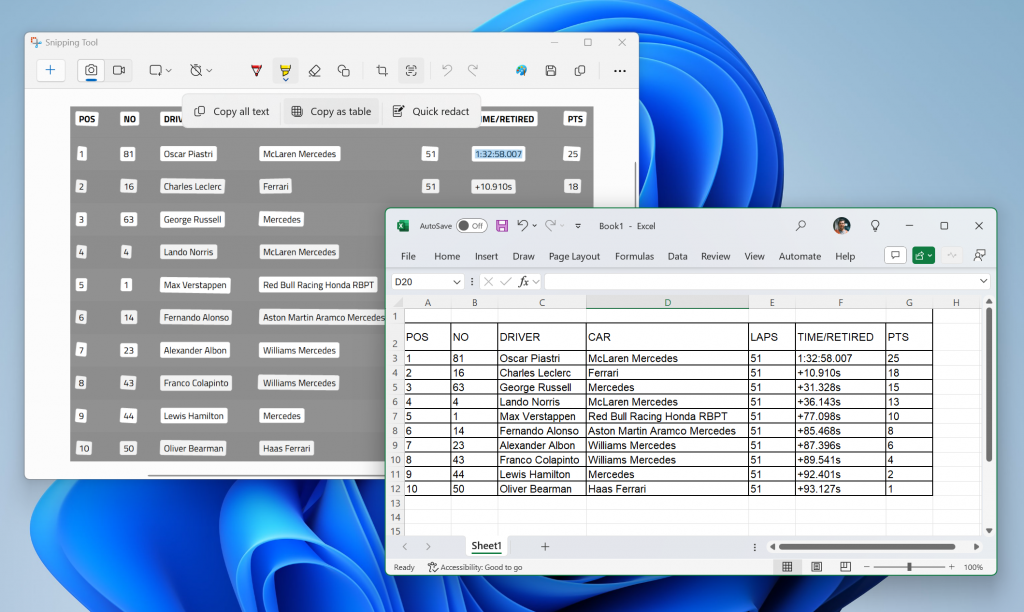Snipping Tool mungkin sudah bukan menjadi rahasia lagi bagi pengguna Windows OS, pasalnya di Windows 11 sendiri perusahaan telah banyak memaksimalkannya.
Menurut beberapa informasi, selain bisa digunakan dengan banyak fungsi di Snipping Tool nantinya akan kembali dimaksimalkan agar bisa mengolah data (?)
Apa maksudnya? Kamu bisa menggunakan Snipping Tool untuk Screenshot dan nantinya kamu bisa menyalinnya ke aplikasi pengolah data seperti Excel dan Spreadsheet dari Google.
Bagaimana bisa? Keren kan? Pengembangannya ini akan dimaksimalkan oleh Microsoft sehingga memudahkan pengguna untuk menyalin data.
Sehingga ketika kamu mendapatkan data dari internet dan lengkap dengan tabelnya, dengan mudah hanya dengan Screenshot kamu bisa menyalinnya ke data baru.

Menariknya lagi, data yang kamu ambil nantinya akan terintegrasi dengan baik dengan Excel dan memungkinkan data tersusun rapih lengkap dengan table.
Customers can do even more with Snipping Tool! Alongside existing text features, like copying text from an image and redacting sensitive information, we’re adding a new option for “Copy as table”.
Customers can use “Copy as table” to easily copy structured table data into an email, document, or spreadsheet. To get started, capture a screenshot with table data, select “Text actions,” and select “Copy as table.” You can paste the structured table data from there! Please note: the current implementation of the feature works best when your screenshot only includes one table.
Perubahan ini Akan pertama kalinya mereka hadirkan di versi Insider Dev, benar sekali, hanya diuji coba secara tertutup bagi pengguna Insider Channel.
- Many features in the Dev Channel are rolled out using Control Feature Rollout technology, starting with a subset of Insiders and ramping up over time as we monitor feedback to see how they land before pushing them out to everyone in this channel.
- For Windows Insiders in the Dev Channel who want to be the first to get features gradually rolled out to you, you can turn ON the toggle to get the latest updates as they are available via Settings > Windows Update*. Over time, we will increase the rollouts of features to everyone with the toggle turned on. Should you keep this toggle off, new features will gradually be rolled out to your device over time once they are ready.
- Features and experiences included in these builds may never get released as we try out different concepts and get feedback. Features may change over time, be removed, or replaced and never get released beyond Windows Insiders. Some of these features and experiences could show up in future Windows releases when they’re ready.
- Some features in active development we preview with Windows Insiders may not be fully localized and localization will happen over time as features are finalized. As you see issues with localization in your language, please report those issues to us via Feedback Hub.
- Because the Dev and Beta Channels represent parallel development paths from our engineers, there may be cases where features and experiences show up in the Beta Channel first.
Namun tenang saja, setelah fitur in diuji coba di Insider Dev, perusahaan akan kembali memperluas perilisannya ke versi stabil di Windows 11.
Editor: Hudalil Mustakim
Download berbagai jenis aplikasi terbaru, mulai dari aplikasi windows, android, driver dan sistem operasi secara gratis hanya di Nesabamedia.com: