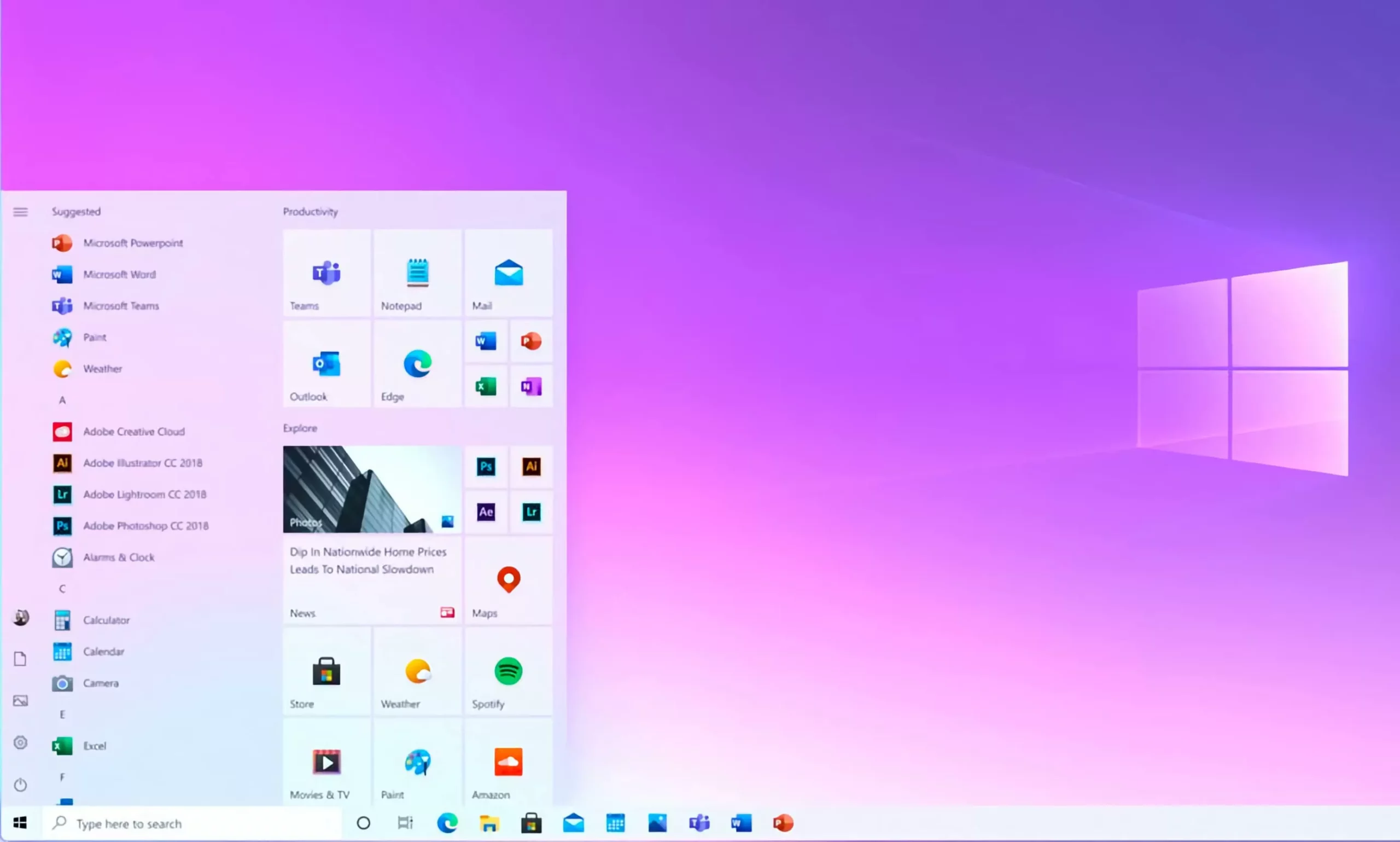Beberapa waktu yang lalu Microsoft baru saja merilis pembaruan untuk pengguna Windows 10 dengan menghadirkan pembaruan KB5029331, yang mana datang sebagai Optional Updates dan membawa beberapa perbaikan dan peningkatan fitur.
Pembaruan ini membawa peningkatan untuk kamu yang memiliki akun Microsoft, di mana kini untuk masuk menggunakan akun kamu bisa langsung mengaksesnya di Start Menu, mirip seperti apa yang ada di Windows 11 terbaru.
Tetapi perlu dicatat juga bahwa pembaruan ini hadir untuk mereka yang menggunakan Windows 10 64x atau 64-bit di Windows 10 22H2. Untuk mendapatkannya kamu bisa melakukan instalasi secara manual melalui Windows Update di laman Settings.
One of the noteworthy changes in the update is the company’s latest efforts to push Microsoft Account via the Start menu. The idea is to show users the benefits of using a Microsoft Account. The update adds a special notification badge on the Start menu that gives quick access to vital account-related news.
So, if you use multiple Microsoft apps, this feature aims to show you how your Microsoft Account acts as a bridge, connecting all these apps. Not just that, this account makes sure your data stays safe, helps you manage any subscriptions you have, and you can even add extra layers of security to it.
Berikutnya Microsoft juga merilis Changelog yang mereka hadirkan di versi KB5029331, berikut diantaranya:
- Some apps that imitate keyboard input couldn’t send Japanese characters to other applications. This has been sorted out.
- Another problem where a type of window, called WS_EX_LAYERED, didn’t show correctly has been fixed. For those who faced issues with print jobs sent to virtual print queues, this update resolves that too.
- One very user-friendly fix is for the Remote Desktop feature. Users who had sessions disconnect when they used many apps can now expect a smoother experience.
- There’s also a correction for ClickOnce apps. Previously, even when these were installed and trusted, they’d still ask to be installed again. This won’t happen anymore.
- Lastly, for businesses who use Windows Update, there was an error that caused issues during password changes and sign-ins. This update takes care of that.
Buruan perbaharui sistem operasi Windows 10 22H2 milikmu! Dan dapatkan peningkatan fitur yang dirilis oleh Microsoft di atas ya.
Download berbagai jenis aplikasi terbaru, mulai dari aplikasi windows, android, driver dan sistem operasi secara gratis hanya di Nesabamedia.com: