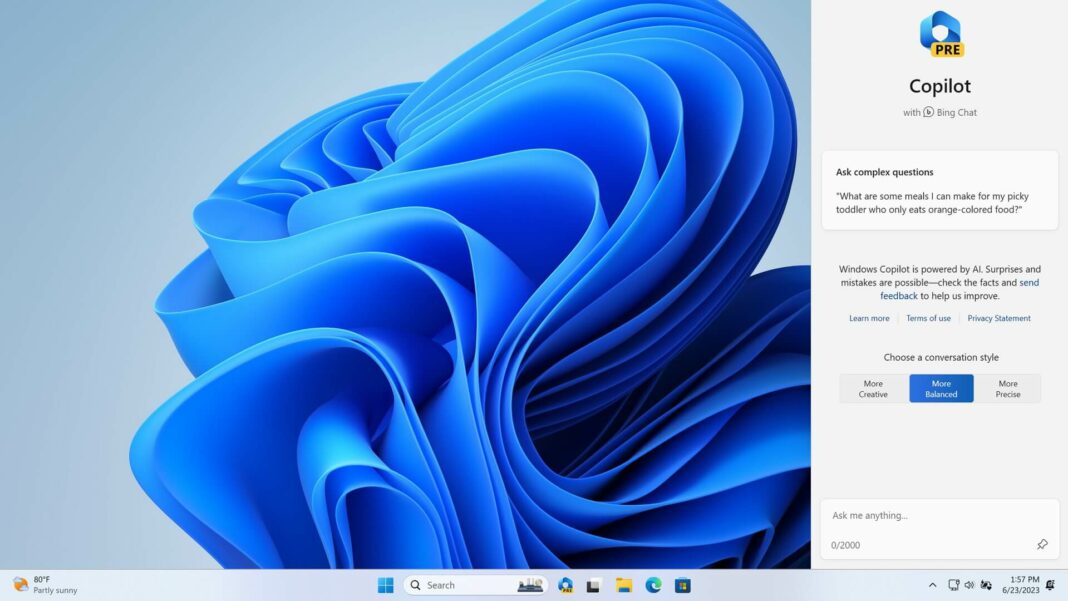Microsoft belum lama ini kembali memberikan uji coba terbaru mereka untuk pengguna Windows 11, yang mana kali ini akan memberikan dukungan terbaru untuk beberapa Plugin yang mereka pasangkan di Windows 11.
Windows 11 sendiri memang akan menghadirkan Windows Copilot dari integrasi Bing Chat, nantinya sistem operasi akan terintegrasi dengan ChatGPT dan bahkan Bing AI. Tentu memerlukan banyak sekali konfigurasi terbaru untuk menentukan hal ini.
Nah di Windows 11 Microsoft mulai memberikan dukungan Plugin baik itu Bing Chat maupun ChatGPT. Beberapa Plugin yang terpasang bisa digunakan untuk memberikan penjelasan dari berkas yang dipilih oleh pengguna.
As I reported last month, Microsoft wants to break Copilot’s AI “features” into plugins instead of baking all features into Bing, which could slow down the AI. This has been confirmed in Build 23506, as it contains references to inbox plugins that could take the Copilot experience to the next level.
The inbox plugins may change the way you interact with Windows. For example, a plugin could facilitate opening or closing apps, and another could allow you to take actions, such as summarizing, rewriting or explaining content open on the other side of the screen.
Sedangkan untuk daftar Plugin yang dirilis oleh Microsoft saat ini juga cukup lengkap. Beberapa diantaranya ialah sebagai berikut:
- Open Feedback Hub Plugin: This plugin allows users to open the Feedback Hub app through the Copilot. The Copilot essentially can facilitate direct user feedback to Windows. For instance, if a user says, “I want to send feedback about my slow PC,” Copilot will trigger this plugin and open the Feedback Hub with the pre-filled relevant complaint.
- Set Windows Theme Plugin: This exciting feature allows users to change their Windows theme via Copilot. If a user says “Switch to dark mode” or “Switch to light mode,” the Copilot uses this plugin to execute that command.
- Fix Slow PC, Close App, and Screen Snipping Plugins: These plugins help boost PC performance, close specified running apps, and assist in taking screenshots when asked by the user.
- Set Timer and Set Alarm Plugins: These are consumer-centric features that allow users to set a timer for tasks or an alarm at a specific time. For instance, a user could say, “Set a timer for exercise for 10 minutes,” the Copilot will use the plugin to achieve the task.
- Suggest Media Plugin: This plugin allows users to ask for movie recommendations. For example, if the user says, “Play movie XYZ,” the Copilot will provide recommendations for ‘XYZ’.
Cukup banyak bukan? Tentunya masih banyak kejutan yang akan diberikan oleh Microsoft melalui Windows Copilot di masa yang akan datang.
Download berbagai jenis aplikasi terbaru, mulai dari aplikasi windows, android, driver dan sistem operasi secara gratis hanya di Nesabamedia.com: