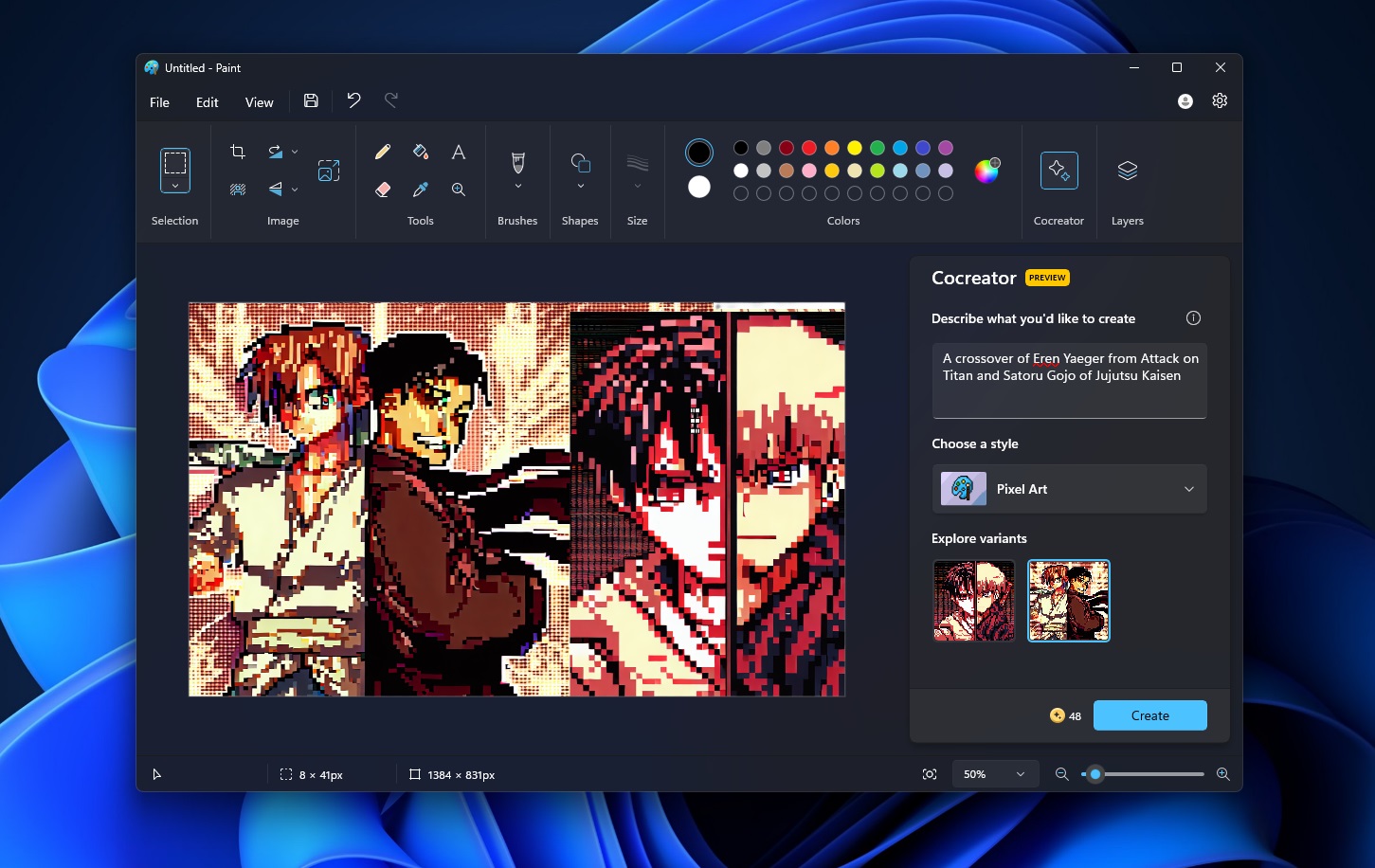Beberapa waktu yang lalu kami telah memberikan kabar bahwa DALL-E AI dari Microsoft mulai diuji coba di Paint, ini memungkinkan pengguna untuk mendapatkan dukungan fitur baru dengan bantuan AI yang lebih mumpuni tentunya.
Dengan menggunakan DALL-E, maka pengguna diberikan akses untuk memperluas jangkauan inspirasi mereka untuk membuat desain menarik. DALL-E sendiri telah lebih dulu dirilis atau diuji coba oleh Microsoft, hingga saat ini masih terus dikembangkan.
Pengembangan terbaru ini kembali hadir di Paint Windows 11, DALL-E Image Creator di mana fitur Choose Style yang diberikan oleh Microsoft memungkinkan pengguna untuk dapat memilih gaya desain apa yang mereka inginkan.
Bahkan yang menariknya, pengguna diberikan pilihan untuk menggunakan beberapa jenis kuas seperti Digital Art, Anime Style, Pixel Art hingga Oil Painting. Menarik sekali bukan?
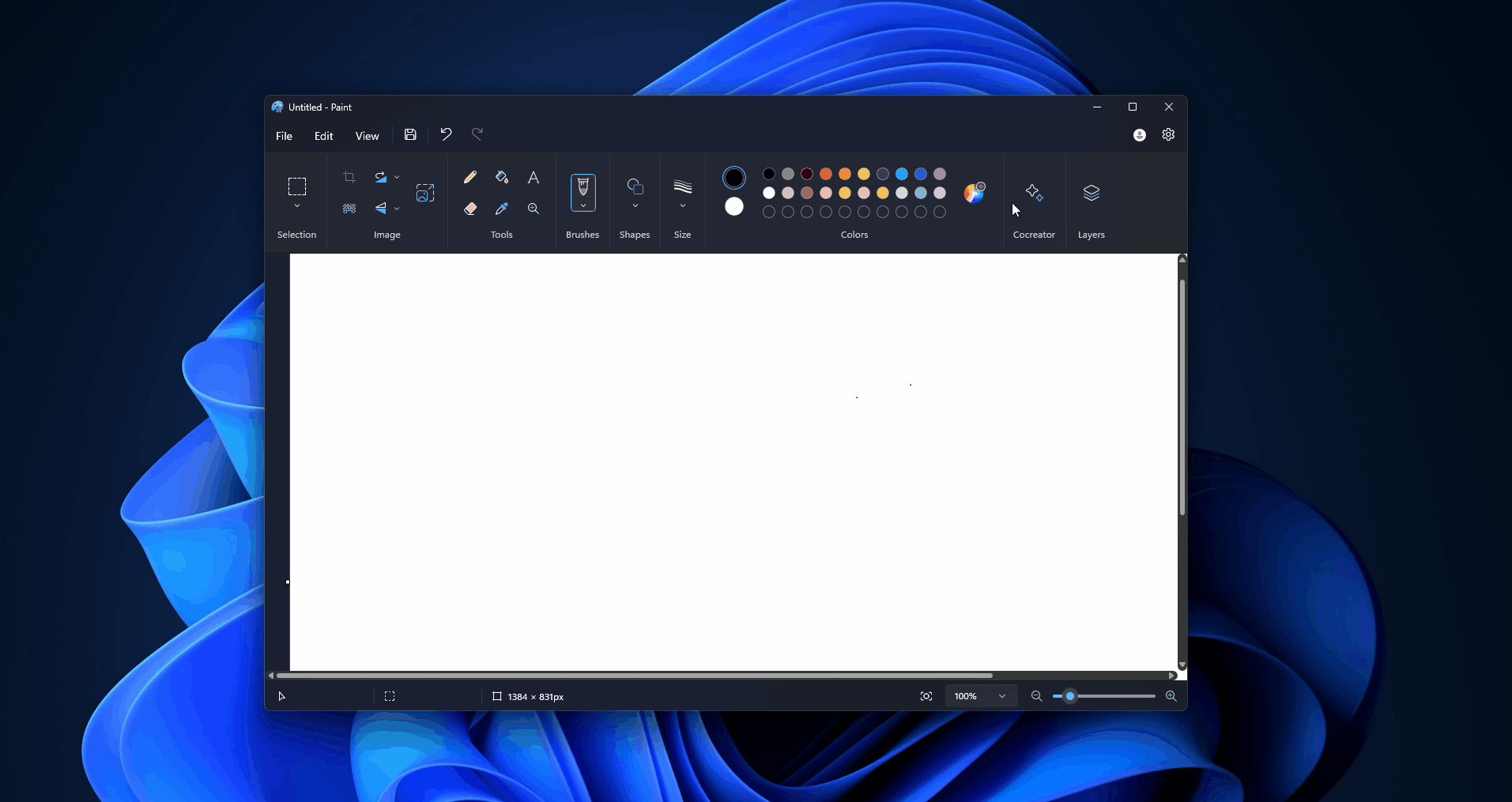
Totalnya Microsoft merilis Changelog yang berisikan lebih banyak fitur baru dengan memberikan beberapa pilihan jenis karya digital dari Paint di Windows 11, beberapa jenis gaya menggambar di Paint diantaranya ialah sebagai berikut:
- Charcoal: Imagine telling Paint, “Create a charcoal sketch of a serene mountainscape.” The AI-powered co-creator would generate an image that mirrors the soft, textured strokes typical of charred wood, giving you a grayscale portrayal of mountains.
- Ink Sketch: If you asked Paint, “Show me an ink sketch of a cat playing with a yarn ball,” you’d get a bold and defined drawing that captures the cat’s playful motion, all with the consistent lines characteristic of ink drawings.
- Watercolor: Prompting Paint with, “Design a watercolor painting of a rainy city street,” would produce an image with soft, blending colors that convey the wet atmosphere of the scene, reminiscent of the translucent nature of watercolors.
- Oil Painting: By saying, “Generate an oil painting of a sunflower field at sunset,” DALL·E in Paint would provide a rich, textured image capturing the deep hues of the setting sun and the thick layers typical of oil paints.
- Digital Art: A prompt like “Craft a digital art piece of a futuristic city,” would yield an artwork with precise lines, vibrant colors, and perhaps even effects that are unique to digital mediums.
- Photorealistic: When you tell DALL·E in Paint, “Create a photorealistic image of a beach during summer,” expect to see a detailed and accurate art work.
- Anime: If you’re anime fan like me, you could use Paint’s DALL-E to generate artwork like an “anime-styled character who is a space explorer”.
- Pixel Art: Prompting Paint with, “Make a pixel art scene of a forest with creatures,” would result in a blocky, grid-like representation reminiscent of early video game graphics, showcasing trees, animals, and perhaps some fantasy creatures.
Sayangnya, bagi kamu yang ingin mencoba fitur ini Microsoft sendiri hanya merilis fitur DALL-E Image Creator di sebagian kecil pengguna Canary. Namun bisa dipastikan proses pengembangan ini akan jauh lebih cepat.
Download berbagai jenis aplikasi terbaru, mulai dari aplikasi windows, android, driver dan sistem operasi secara gratis hanya di Nesabamedia.com: