Adobe Acrobat Pro DC 2022

- Windows 7, 8, 10, 11
- Version: 2022.001.20117
- Size: 1.14GB
- [Total: 21 Average: 2.4]
Adobe Acrobat Pro DC 2022 is mainly aimed at business users. It has a selection of comprehensive features that have made it the gold standard since ages ago. Other PDF editors offer many of these features at lesser prices but it remains at the top of the competition.
There are three components that make up Adobe Acrobat Pro DC 2022. The first one is Acrobat DC to edit your PDF files. The second one is Adobe Document Cloud to access your files that are stored in the cloud. And the last one is Acrobat Reader DC that offers comfort in reading PDF documents.
Features and Highlights
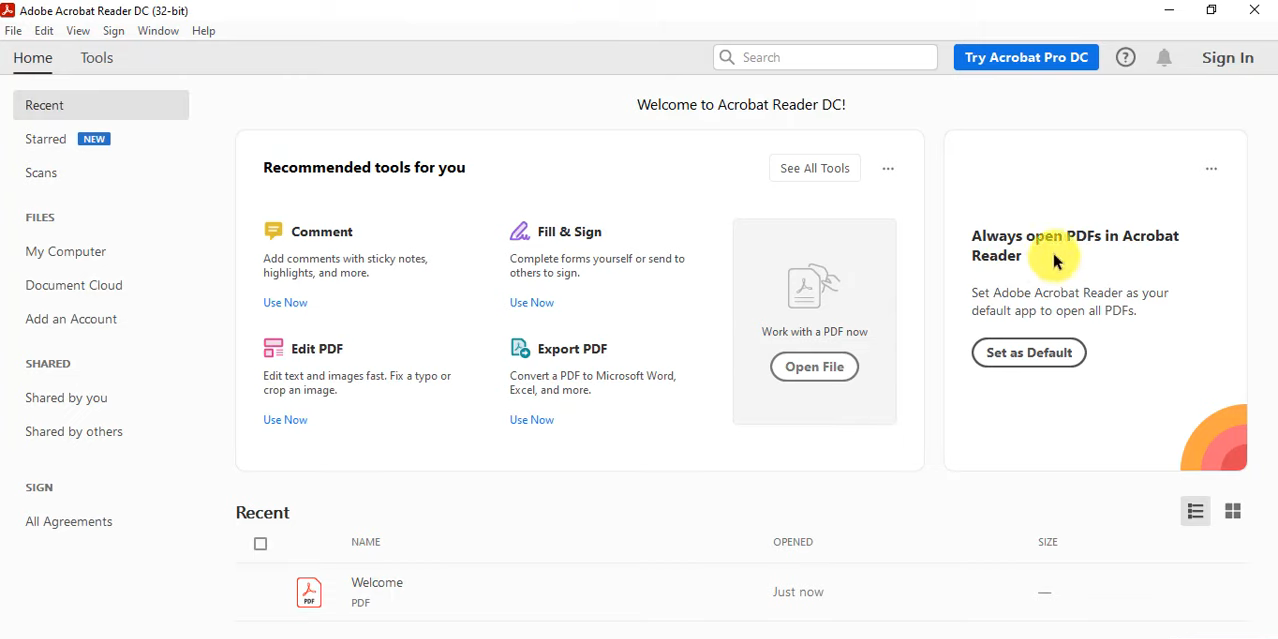
There are three kinds of tabs in Adobe Acrobat Pro DC 2022. Home is the tab where you can see recent files either in a thumbnail or list view style. The search box can save you from wasting time on finding the files you need, which includes not just the recent files but also shared files and the files that you stored online.
Next to the Home tab is Tools tab which provides a quick access to all the available tools. While some tools can be opened without requiring you to open a document, the rest can only be used after you open a document. Some of the tools include Organize Pages, Edit PDF, Export PDF, Enhance Scans, Send for Review, Measure, Fill and Sign, Prepare Form, and Share.
And the third type of tab that you can find in Adobe Acrobat Pro DC 2022 is the document tab. Every time you open a document, it opens in a separate tab.
When it comes to creating a PDF file, Microsoft Word can do it too, but it isn’t capable of combining multiple documents into a single PDF. With Adobe Acrobat Pro DC 2022, that’s something very possible.
What’s more, there are more options available in Adobe Acrobat Pro DC 2022 to create PDFs. You can even turn a web page into into an interactive PDF with working links.
What is more amazing is its capability in editing a PDF document. You can delete pages, reorder pages, delete text from any page, add text to wherever you want in the document, insert headers and footers, turn a text into a live link that opens another document or a web page on clicking, insert bookmarks, rotate images, and so on. You can experiment with a document as much as you want to, and when you realize that you have made a lot of mistakes, all it takes to restore the document to its original state is a single shortcut key.
When you’re finally satisfied with your work, you can save it as a new PDF file or export it to other formats which include but not limited to images and HTML pages.
Adobe Acrobat Pro DC 2022 Free Download for Windows
Any PDF document that you have created or edited in Adobe Acrobat Pro DC 2022 can be shared with others. Instead of relying on a third-party solution like OneDrive or Google Drive, you can take advantage of the Adobe Document Cloud for sharing your documents. You can click the link below to download Adobe Acrobat Pro DC 2022 for Windows:
- App Name Adobe Acrobat Pro DC 2022
- License Freeware
- Publisher Adobe Inc.
- Updated Feb 19, 2025
- Version 2022.001.20117
On our site you can easily download! All without registration and send SMS!
















Leave a Comment