Bluetooth Driver Installer
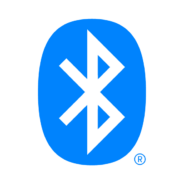
- Windows 7, 8, 10, 11
- Version: 1.0.0.151
- Size: 2.1MB
- [Total: 6 Average: 4.5]
Bluetooth is one of the available methods to connect your devices to each other. Its benefit is obvious. There is no cable involved. If you transfer data a lot between your phone and PC, bluetooth connection offers the most convenient way to connect these devices. To be able to make use of the technology, however, your PC must support bluetooth and must have a compatible bluetooth driver.
If your PC supports bluetooth and yet it fails to detect a device nearby, then perhaps the issue has something to do with drivers. This kind of issue can be solved without relying on a third-party software, but if it is too much of a hassle for you, then perhaps you might want to give Bluetooth Driver Installer a shot.
Features and Highlights
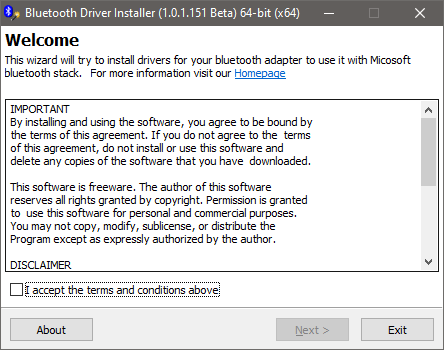
As its name suggests, Bluetooth Driver Installer helps you install drivers so that your bluetooth adapter works like it is supposed to. Keep in mind, however, that it works for most adapters, not all. So there is still a small chance that your adapter isn’t supported by this utility. If this happens, then you have to find another solution.
Bluetooth Driver Installer is not the kind of software that provides you with tons of features. It is a simple utility with only one purpose, to get your bluetooth adapters work. There is no menu or toolbar. It’s all just a single window with a few buttons that present the necessary steps in a wizard-style interface.
Administrator right is a must to run Bluetooth Driver Installer. As soon as you give it the permission, its main interface appears, letting you read the terms and conditions if you have the time to do so. The text is fairly short so it doesn’t take that long to finish reading it. Once you agree with everything stated in the text, confirm your agreement and click the Next button to go to the next step.
Bluetooth Driver Installer scans your system for any bluetooth adapter. If it detects one, it displays information about that adapter and enables the Next button, allowing you to click on it to proceed. The next step is where the utility creates a restore point which you can use later to go back to the previous state if something goes wrong during or after the installation of the driver.
It takes a while to create a restore point and install the necessary driver, especially on a low-end computer. When the driver is already installed completely, you can go to the next step where your bluetooth adapter will be tested to see if the driver works or not.
Bluetooth Driver Installer Free Download for Windows
When you come across a problem where your devices fail to recognize each other through a bluetooth connection, Bluetooth Driver Installer offers a quick solution.
It requires administrator right to run but it doesn’t need to be installed. Double-click on it, give it the required permission, click the Next button, click the same button again, and again, and a few minutes later you will find out the result. You can click the link below to download Bluetooth Driver Installer for Windows:
- App Name Bluetooth Driver Installer
- License Freeware
- Publisher BluetoothInstaller
- Updated Feb 19, 2025
- Version 1.0.0.151
On our site you can easily download! All without registration and send SMS!
















Leave a Comment