Google Chrome

- Windows 7, 8, 10, 11
- Version: 110.0.5481.104
- Size: 92MB
- [Total: 17 Average: 4.2]
Google Chrome is not the first web browser in history. When it showed up the first time, there had already been two popular browsers. Yet, we can see now that Google Chrome sits on the top of the competition, enjoying a much larger market share and leaving the two rivals in the dust.
Clever marketing strategy isn’t just the only factor that boosts the browser’s popularity to an unbelievable level. The browser is simple to use and has all the things that the general population ever want from a tool they use to explore the web. In short, it just works.
Features and Highlights
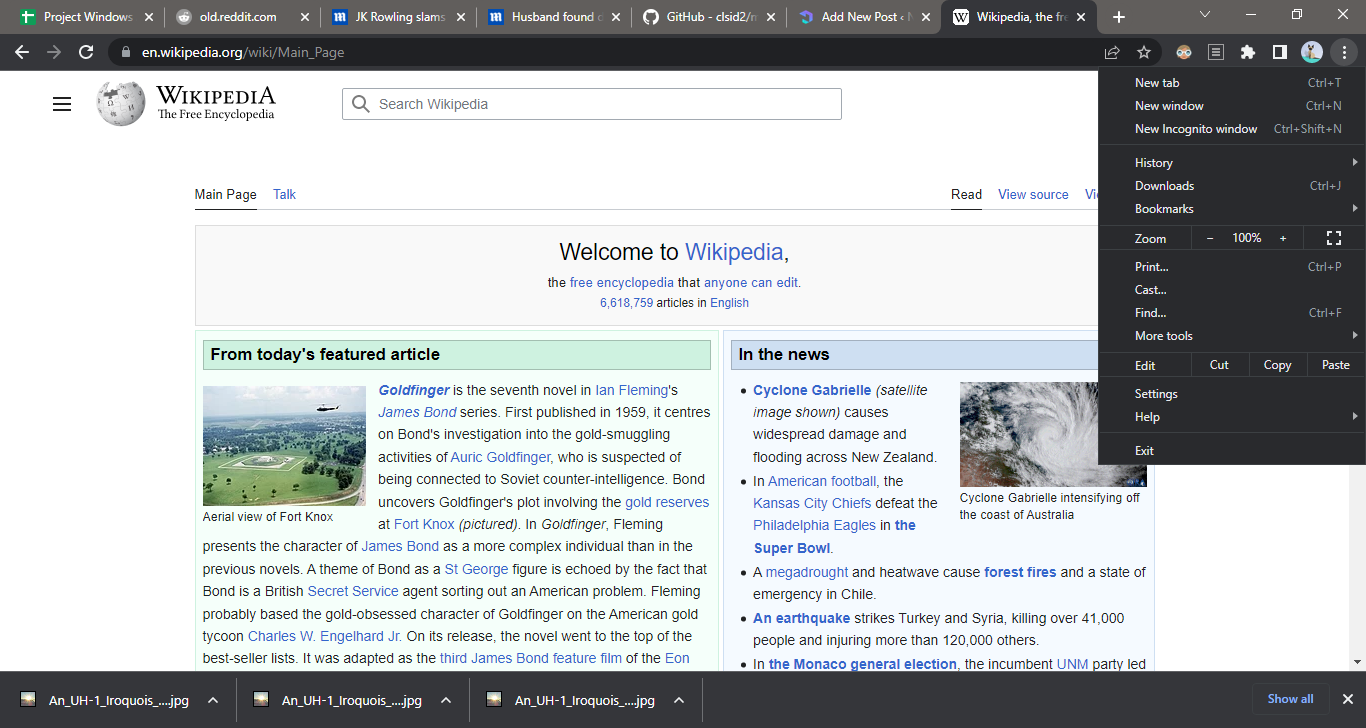
Have you ever wanted to be able to continue your browsing session in other devices? Let’s say that you visit a number of web pages using Google Chrome installed on your phone, and you want to open them again a few hours later on your PC. Instead of opening a new tab for each web page and typing each URL in the address bar, you can simply make use of the browser’s ability to sync data across devices.
While the synchronization is a very useful feature, Mozilla Firefox has it too. There is, however, another excellent feature that the rival is lacking of. It’s the tab group.
As a matter of fact, Firefox had the tab group feature in the past, but the developers decided to remove it. Unfortunately, it’s not the first time they made a terrible decision, but that’s another story.
The tab group in Google Chrome is tremendously helpful for users who open dozens of tabs every time they visit the web. You can group tabs based on your preferences. For example, you can group pages that belong to the same site and label the group with a custom color and name.
When you need to focus on a different web page or a group, you can collapse the other groups by clicking on each group. When you want to expand a group, a single click on it will reveal all the hidden tabs. It is truly an amazing solution to boost productivity for tab hoarders. Many have admitted that this tab group thing is the only reason of why they haven’t switched completely to Mozilla Firefox despite the concern about the Google’s Manifest V3.
And if the tab group alone is not enough to manage all your open tabs, you can open a new window or even create a profile. You can, for example, create different profiles for different purposes. One profile for a certain project, another for entertainment, and another one for references. Google Chrome allows you to create as many profiles as necessary.
Google Chrome Free Download for Windows
On a relatively low-end system with only 8 GB RAM and Intel Core i3, running Google Chrome with 2 to 4 profiles that each of which contains a fair amount of tabs on daily basis is rarely a problem. And this excellent performance is yet another strong reason for many users to keep using the browser. You can click the link below to download Google Chrome for Windows:
- App Name Google Chrome
- License Freeware
- Publisher Google
- Updated Feb 19, 2025
- Version 110.0.5481.104
On our site you can easily download! All without registration and send SMS!
















Leave a Comment