IBM SPSS 25
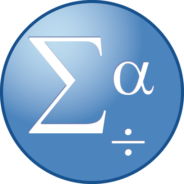
- Windows 7, 8, 10, 11
- Version: 25
- Size: 700MB
- [Total: 27 Average: 3.7]
SPSS is probably one of the oldest software you have ever come across. At present, its age has already been more than 50 years. Its development was started in the late 1960s. In the year before IBM acquired the company that developed the software, its name had been changed to Predictive Analytics Software (PASW).
After the acquisition took place, IBM returned the name back to its original one because people were more familiar to that name. It is now known widely under the name of IBM SPSS Statistics. As for IBM SPSS 25, it was released in July 2017, bringing in some improvements such as the ability to create charts that are editable in Microsoft Office.
Features and Highlights
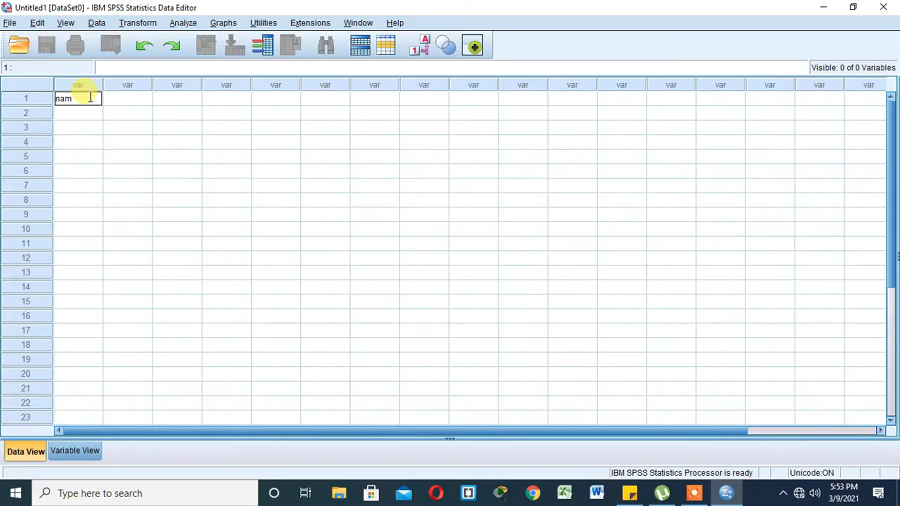
When you launch IBM SPSS 25, it opens the default window, which is called Data Editor. This is the window that displays the content of the file that you open. It is made up of a title bar with the standard minimize and maximize buttons, a menu bar, a toolbar, scroll bars, and a document area.
The information that you see in Data Editor consists of cases and variables which are presented in a spreadsheet format. If you look at the bottom left corner, there are two tabs, each of which represents a different view mode: Data View and Variable View. You can switch between the two modes anytime by clicking any of the tabs.
Data View is used to view the raw data of the file that you enter manually or import from other sources such as a database or text file. Variable View is used to see additional information about the data.
IBM SPSS 25 is not just capable of analyzing data and displaying its analysis result in an easy to understand format. It can also output the results to files that are compatible with other software. What’s more, it is possible to select which part of the documents that you need to output.
IBM SPSS 25 is a helpful software, but there are still a few things that you should adjust to make it even better. What might look trivial is changing the default file location, but it can actually save your time and reduce the risk of RSI. When you go to open a file, the location that SPSS opens is where the software is stored, which is not the location that most users want to save their files. Consequently, you’ll have to navigate to the location where you store the file if it is stored in a different location. Do this repeatedly and you will end up wasting too much of your time that you can otherwise spend for something more useful.
IBM SPSS 25 Free Download for Windows
IBM SPSS 25 has been maintained for more than 50 years old and used by a lot of users all over the world. It provides an intuitive user interface that allows everyone to analyze data without having to write code. It has a unique programming language known as SPSS syntax that can be enhanced to get more out of it. You can click the link below to download IBM SPSS 25 for Windows:
[Password ZIP / RAR: 123]
- App Name IBM SPSS 25
- License Freeware
- Publisher IBM
- Updated Feb 19, 2025
- Version 25
On our site you can easily download! All without registration and send SMS!
















Leave a Comment