IBM SPSS 26
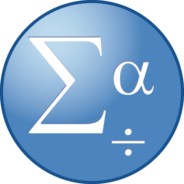
- Windows 7, 8, 10, 11
- Version: 26
- Size: 1.1GB
- [Total: 23 Average: 3.6]
SPSS is known as a statistics software that has existed since ages ago. Being developed by one of the tech giants in the world, IBM, there is no doubt about its reliability in handling various tasks related to statistics.
IBM SPSS 26 is another major release of the suite that took place in 2018. Its performance had been improved where it took less memory consumption when performing transformations. It also loads faster on Windows.
Features and Highlights
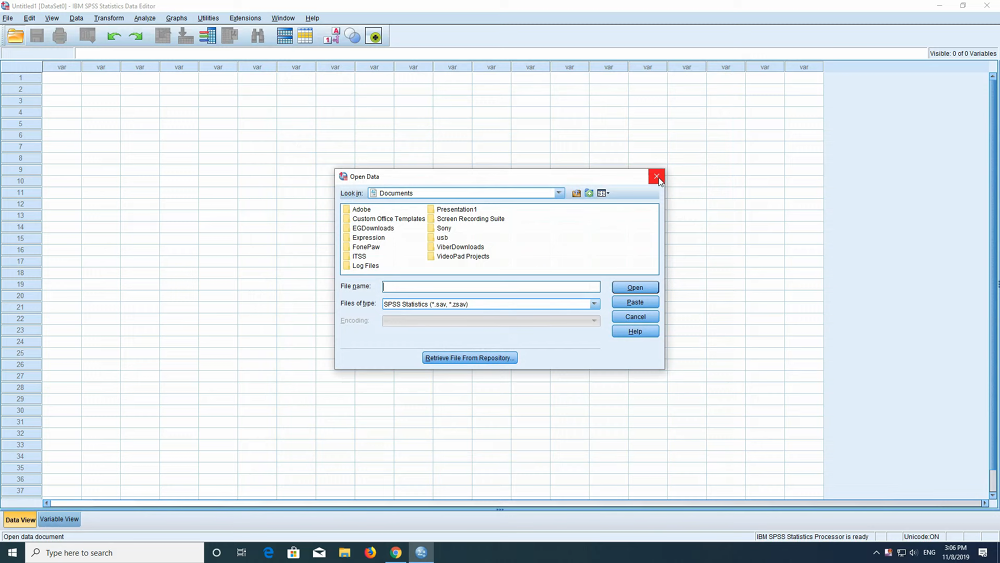
It is much easier to use dialog boxes to do the things you need to do in IBM SPSS 26, but SPSS syntax is still a language that every user should learn because it can be really useful. Dialog boxes is user friendly, but SPSS syntax is more powerful. There are things that only the syntax can do.
Another benefit of using the syntax is sometimes it can save your time, like when you need to carry out similar analyses on data sets. Instead of performing repetitive actions through dialog boxes, it is quicker to save a syntax so that you can reuse it for new data sets.
When you do something that generates output in IBM SPSS 26, SPSS Viewer pops up to display the output. It is a separate window that has its own set of toolbar and menu. Its interface is divided into two main areas that are located side by side. The output is displayed on the right side, while a tree diagram of the output is displayed on the left side.
In addition to let you see what you’ve created, SPSS Viewer can also be used to export the output to other file formats so that they can be used in other software. The output can be a graphics file, text file, or a file that contains both text and graphics. This export functionality is also useful to share your SPSS output with someone else who do not have IBM SPSS 26.
What makes IBM SPSS 26 deserves more appreciations is that it has been carefully developed to prevent anyone from making mistakes. It is still possible for users to make one or two or more mistakes, but the probability is minimal thanks to how the software works. There are certain conditions that have to be met to run an analysis, otherwise the OK button stays unavailable. Not only you have to select a number of variables that are sufficient to produce output, the selected variables must be the correct ones.
IBM SPSS 26 Free Download for Windows
IBM SPSS 26 is a beast of a software when it comes to statistics. It was created to provide assistance for the original developers in analyzing a large volume of data, and it is still a great help to many people today despite so many years have passed by.
If you learn statistics, if your life depends on statistics, this is the software that you’ll want to be always with you in your hours of work and study. You can click the link below to download IBM SPSS 26 for Windows:
- App Name IBM SPSS 26
- License Freeware
- Publisher IBM
- Updated Feb 19, 2025
- Version 26
On our site you can easily download! All without registration and send SMS!















Leave a Comment