Microsoft Office 2010

- Windows 7, 8, 10, 11
- Version: 2010
- Size: 900MB
- [Total: 28 Average: 3.8]
In May 2009, Microsoft Office 2010 was officially announced by Microsoft to be the successor of the previous Microsoft Office 2007. The initial release took place in June 2010 for Windows and October 2010 for Mac. Some new features were added, some existing features were improved. Some changes were welcomed, a few others were criticized.
Microsoft Office 2010 is unique in its own way, but at its core it remains the same as other versions of Microsoft Office, which is a suite of office software allowing you to create different types of documents.
Features and Highlights
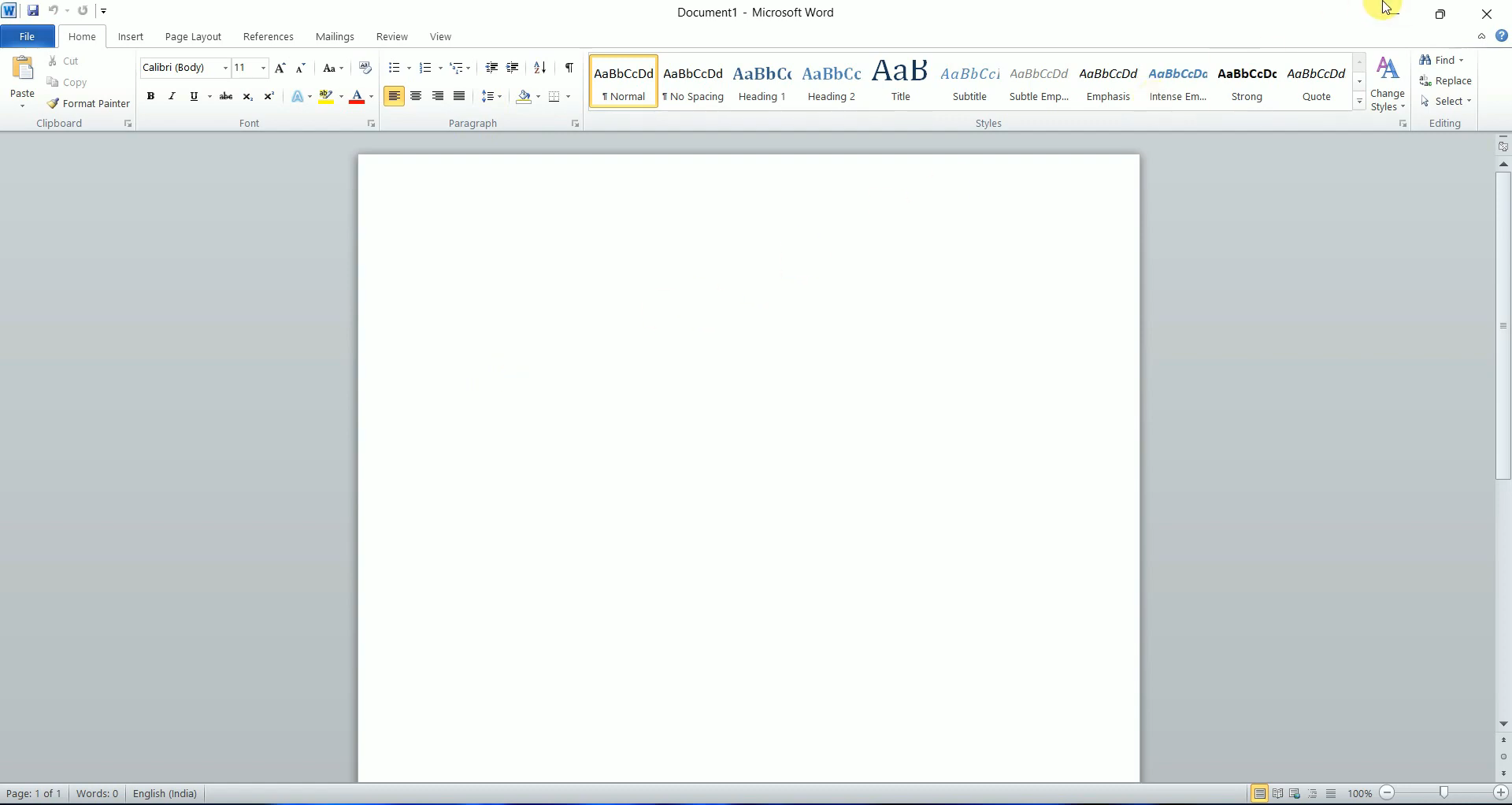
Microsoft Office 2010 is the first to introduce Backstage View, replacing the Office button in its predecessor. It is split in three panes. The left pane lists some common commands, middle pane shows additional relevant commands, and right pane is where you can view details about the selected file. Microsoft seems to believe that it is a necessary improvement but some users have found it annoying because it takes one more click to get the file they need.
The Quick Access Toolbar is arguably more useful. It is a small toolbar in the upper left corner of the interface, consisting of a set of commonly used commands like saving a document and undoing an action. These commands are customizable. In other words, you can create your own set of commands to be put on the toolbar so that they are always within reach.
Microsoft Office 2010 allows you to insert images in documents. If you insert a wrong image, you can replace it with another. If you have an image that you really want to use but it doesn’t sit well with the rest of the page, instead of abandoning it in favor of another image, use the editing tool to alter the image’s appearance such as making it brighter or cropping the unnecessary part.
Microsoft Office 2010 includes a collection of clip-art images that you can use to decorate your documents. Inserting a clip-art image into a document page is easy, but there are so many images that finding the most perfect one is quite a challenging task. To make it easier, you should make use of the Collection List and search tool.
The support for creating macro is a great help to do repetitive tasks much more efficiently. Let’s say that you have a particular task that you need to go through several dialog boxes just to get it done. Instead of doing it over and over again, you can run a macro to perform the task automatically every time you need it.
Microsoft Office 2010 Free Download
Microsoft Office 2010 is no longer supported, meaning that it won’t receive updates anymore. At the official support page for Windows 10, the suite is not included in the list of compatible products, so it may or may not work on Windows 10 and 11.
Some users had tried to install it on those operating systems and it worked, but they didn’t bother figuring out if the suite was fully functional or not. You can click the link below to download Microsoft Office 2010 for Windows:
- App Name Microsoft Office 2010
- License Freeware
- Publisher Microsoft
- Updated Feb 19, 2025
- Version 2010
On our site you can easily download! All without registration and send SMS!

























Leave a Comment