Microsoft Office 2019

- Windows 7, 8, 10, 11
- Version: 2212 (16.0.15928.20216)
- Size: 3.99GB
- [Total: 20 Average: 4.1]
In the attempt to push Office 365, Microsoft didn’t do as much as usual in stirring public’s attention to Microsoft Office 2019 when it was released. The reason is probably because Office 365 has a much higher potential in earning money as much as possible for the company. Its business model is a subscription based so users have to pay over and over again to keep using it, unlike the perpetual license of Office 2019.
Since it earns less money for Microsoft, you shouldn’t expect much from Microsoft Office 2019. You can think of it as a stripped-down version of Office 365. If you need to work with others to co-author documents, then you should know that real-time collaboration isn’t supported in the perpetual version, which makes it much less useful for those who need to work in a team.
Features and Highlights
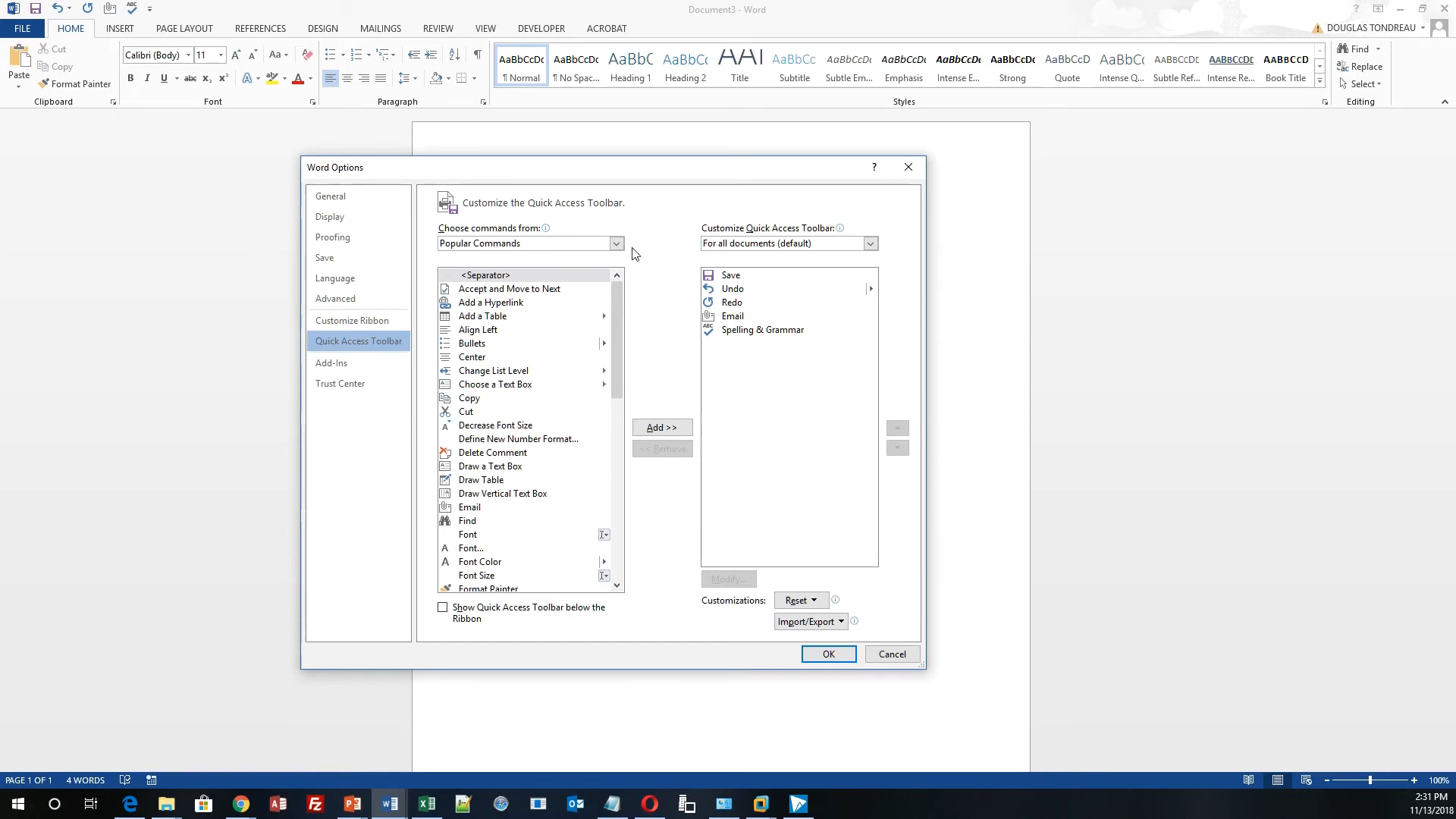
In Microsoft Office 2019, Word gets a new translator pane which is an AI-driven feature that can identify the original language of the selected words automatically and translate them to the language of your choice. The translated words can all be inserted at once in one click into the document. Or, you can copy the translated words to be pasted into another document.
Focused Inbox is another AI-driven feature added into Microsoft Office 2019. If you use Outlook and you have too much email messages to deal with every day, this feature should be able to help you to a certain extent. It works by identifying the most important messages and then moving them to a separate section called Focused tab.
Sometimes you may find one or two important messages that are mistakenly put in the Other tab, which is a place that Outlook uses to dump the not so important ones. You can move them easily to another folder when that happens.
In the previous versions of Microsoft Office, the Animations tab in PowerPoint is not easy to use. Morph and Zoom, the new additions in Office 2019, fixes this problem. And what’s more, Morph can help you create animations more quickly.
If you’re the type of a person who likes to listen than read, then you’d probably love the Read Aloud in Word. You can tell Word to read from the very beginning of a document or from the middle of a document.
If you like to read instead, perhaps the Focus mode is more useful to you than the Read Aloud feature. It removes everything that are considered as distractions so that you can read more comfortably.
Microsoft Office 2019 Free Download for Windows
If you’re using Microsoft Office 2016, don’t expect anything drastic from Microsoft Office 2019. There are improvements but they aren’t sufficient to justify the upgrade. The translator in Word, for example. It is useful, but there are plenty of third-party alternatives already, and some of them are available for free.
Many users would find Microsoft Office 2019 more attractive than its predecessor, though, and even than its successor. It all comes down to personal preferences, after all. If you also think that Microsoft Office 2019 is the best choice around, then go for it. You can click the link below to download Microsoft Office 2019 for Windows:
- App Name Microsoft Office 2019
- License Freeware
- Publisher Microsoft
- Updated Feb 19, 2025
- Version 2212 (16.0.15928.20216)
On our site you can easily download! All without registration and send SMS!























Leave a Comment