SHAREit
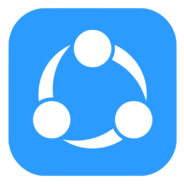
- Windows 7, 8, 10, 11
- Version: 4.0.6.177
- Size: 6.1MB
- [Total: 21 Average: 3.9]
Transferring files from one device to another is not difficult. There are several ways to complete the task, including using a third-party solution like SHAREit which is quite popular for its ability to transfer files with ease.
Wired connection offers the most stable speed when transferring files between devices, but it is too much of a hassle. Just the thought of having to search for the cable and then plug it into the computer is enough to make even a diligent person to put off transferring files. What SHAREit offers is more convenient for many users, at least you won’t have to be bothered with the cable ever again when you need to transfer files quickly.
Features and Highlights

As soon as SHAREit installation is completed, it makes an attempt to connect to the internet via a process called shareit.reporter.exe. For users who concern about privacy, this is the kind of behavior that will surely make them worried and therefore reluctant to use it.
When you run SHAREit the first time, a dialog box appears, informing you that it collects your data but claims that none of your personally identifiable information is included in the report. If you decline, you won’t be able to use SHAREit.
If you accept the requirement, you will be able to use SHAREit to transfer any kind of files (documents, photos, video, audio, executable files, presentation slides, PDF files, and more) from a PC to another one, or from a PC to a mobile phone or vice versa.
SHAREit can transfer files without using a cable, bluetooth, or an internet connection. However, the devices where the files are going to be transferred to must have SHAREit installed as well. Additionally, both devices must be running SHAREit at the same time.
Its speed in transferring files is generally better than bluetooth, but on some devices the speed might drops more than expectation. Since it depends on wifi connection, anything that affects the connection will impact the speed.
SHAREit creates a hotspot on your computer when it is running so that the other devices can find and connect to it automatically. Alternatively, it supplies a QR code which other devices can scan to make the connection.
Every time a device makes an attempt to connect to your computer, SHAREit asks for confirmation. Before you begin to get annoyed because of having to do the same thing over and over again for the same devices, you should enter your personal devices in the Trusted list to stop SHAREit from asking your confirmation ever again.
SHAREit Free Download for Windows
SHAREit provides an excellent alternative in copying and moving files between your personal devices. Just the fact that you won’t have to deal with the cable anymore is a relief.
However, its data collection is a concern. The installer includes an official statement which attempts to convince users that the company values user’s privacy, but every company’s claims about privacy should be taken with a grain of salt. You can click the link below to download SHAREit for Windows:
- App Name SHAREit
- License Freeware
- Publisher SHAREit Technologies Co. LTD
- Updated Feb 19, 2025
- Version 4.0.6.177
On our site you can easily download! All without registration and send SMS!

















Leave a Comment