VLC Media Player
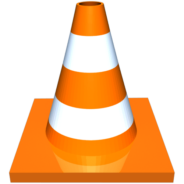
- Windows 7, 8, 10, 11
- Version: 3.0.18
- Size: 42.2MB
- [Total: 4 Average: 4.5]
You have a video player and you like it, but one day you find a video that was encoded using some old codec that apparently your video player fails to play it. Instead of installing a codec pack, the best solution in this situation is probably using VLC Media Player, which is pretty well-known as a video player that supports tons of audio and video file formats.
Whatever platforms you use, VLC Media Player can run on it, especially on Windows. It has a customizable interface and lots of controls to achieve the best experience in watching videos. And it also supports hardware decoding and fallback on software.
Features and Highlights

At first glance, VLC Media Player looks simple, but you’ll know it has much more to offer after digging around a bit. Go to Tools > Customize Interface, for instance, and you’ll see a lot of things you can adjust from moving the toolbar position to arranging the buttons. Unfortunately, it is not exactly obvious on what to do here so non-tech savvy users may close it a few seconds after clicking here and there.
VLC Media Player works out of the box. It means anyone can use it to play videos right away without configuring anything. You can drag and drop a video to its main interface, open a video by pressing Ctrl + O, or associate the player with any video format that you usually open.
VLC Media Player allows you to bookmark any part of the video you’re watching. When you find a scene so good that you want to bookmark for quick access in the future, pause the video, press Ctrl + B to open the bookmark manager, and click Create. It sounds great, but there is a huge problem: the bookmarks disappear as soon as you close the video.
There is a wiki guide on how to save the bookmarks but it is quite a hassle. We suggest you to use MPC-HC instead if you need a video player with an easy-to-use bookmarking functionality.
VLC Media Player supports extension, however, and there are more than 90 extensions to date. Not every extension is updated but you may be able to find one or two or a few more that works well for your particular need. There is this extension called VLC Permanents Bookmarks that you can give a shot to find out if it can solve the bookmark disappearance issue mentioned above.
VLC Media Player Free Download for Windows
There is no doubt that VLC Media Player is an amazing video player. It is recommended by many, after all. Its ability to play nearly all video formats you throw at it is a life saver. Still, MPC-HC is more user-friendly to casual users. You can click on the video to pause the playback, for instance. In VLC Media Player, the easiest way to pause is pressing the space button on your keyboard, a feature that MPC-HC also isn’t lacking of. You can click the link below to download VLC Media Player for Windows:
- App Name VLC Media Player
- License Freeware
- Publisher VideoLAN
- Updated Feb 19, 2025
- Version 3.0.18
On our site you can easily download! All without registration and send SMS!
















Leave a Comment