VSDC Free Video Editor

- Windows 7, 8, 10, 11
- Version: 6.9.4.378
- Size: 97.5MB
- [Total: 3 Average: 4.3]
VSDC Free Video Editor provides a comprehensive set of features that rival those of commercial video editing software. Dozens of tools, effects, and filters are available to create and enhance your videos.
The free software supports non-linear editing where you can make changes without following a set of order. You can access any object anywhere and place it at a location of your choice. In short, VSDC Free Video Editor is a great free software, but it does come with some limitations.
Features and Highlights
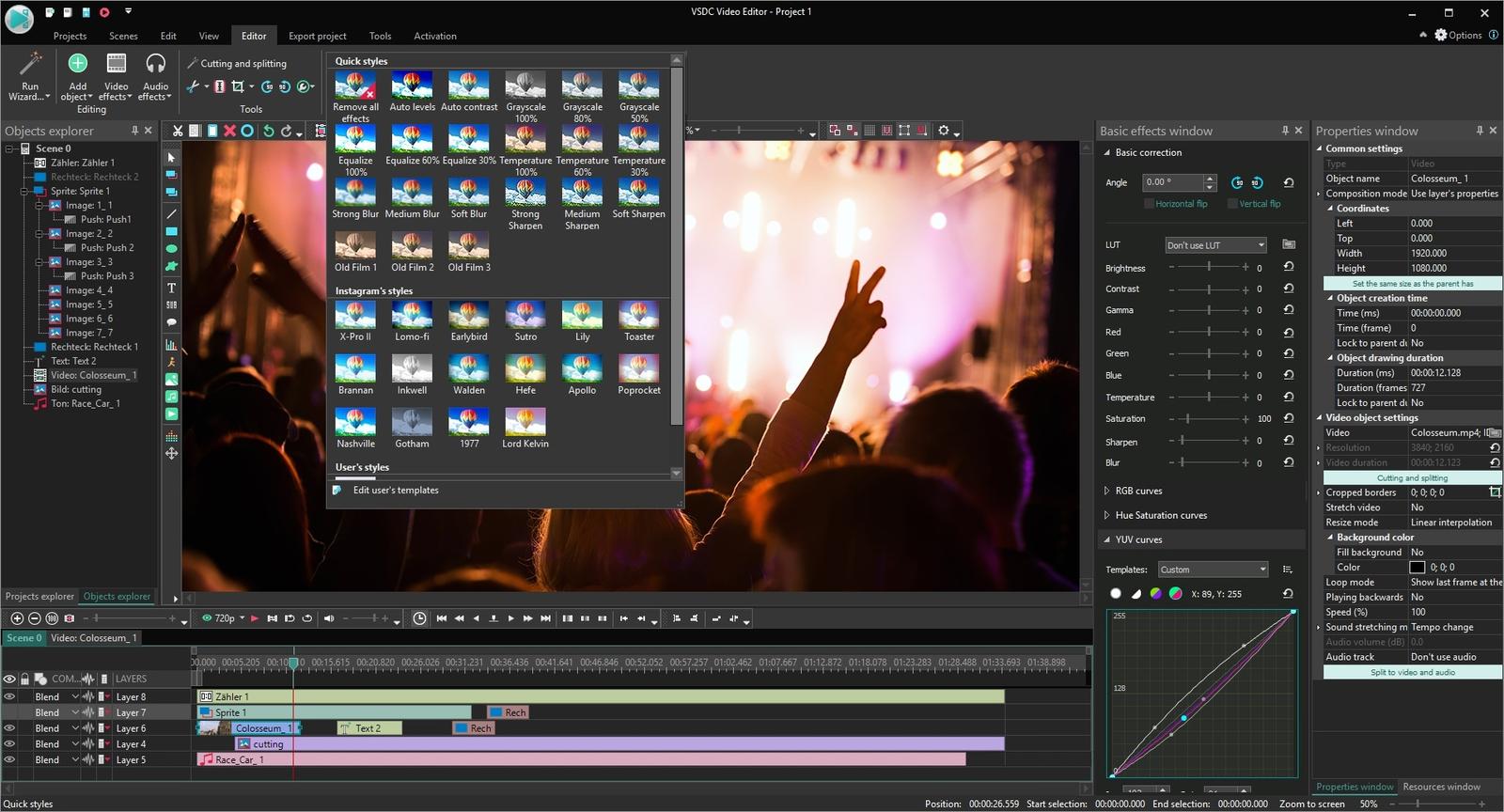
As soon as you double-click on its executable file in File Explorer or its shortcut on desktop, VSDC Free Video Editor displays a dark themed window containing a number of options to get you started. You can choose either to start a blank project, create a slideshow, import content, record a video, or capture an image.
Every time you launch the software, it will show a list of files that you have opened recently, allowing you to resume your latest project as quickly as possible.
The bottom part of the interface which shows a row of buttons is basically a collection of user guides that let you know about some of its special features such as blending modes, 360 video editor, AI art generator, 3D pro charts, and multimedia combiner.
Clicking on each button at the bottom will open a relevant web page in your browser which provides a more detailed information. The button for 360 video editor, for example, shows a well-written online information about the functionality which tells you how it is different from regular video editor and how you can make the most out of it.
One of the most exciting features in VSDC Free Video Editor is Chrome Key. It has the ability to remove a background from a video as long as the background is made from a solid color. After you remove it, you can replace it with a new background. This is a commonly used technique used in movie productions where the actors are filmed in front of a flat screen of a green color.
After you finish a project, you can save and export it in a variety of formats. There are some profiles that you can use right away to export your project so you won’t have to configure everything from scratch. And if you need to burn it onto a DVD, VSDC Free Video Editor can do it too.
VSDC Free Video Editor Free Download for Windows
VSDC Free Video Editor has an interface that looks so crowded that beginners will probably feel overwhelmed just by looking at it. Also, VSDC Free Video Editor is actually a lite version of a full-featured software, so you won’t find some of its most powerful features.
Still, VSDC Free Video Editor has a decent amount of nice features that you won’t normally find in free video editors, and this fact alone is plenty enough to attract attentions. You can click the link below to download VSDC Free Video Editor for Windows:
- App Name VSDC Free Video Editor
- License Freeware
- Publisher Flash-Integro
- Updated Feb 19, 2025
- Version 6.9.4.378
On our site you can easily download! All without registration and send SMS!

















Leave a Comment