Winamp

- Windows 7, 8, 10, 11
- Version: 5.9.1.10029
- Size: 11MB
- [Total: 9 Average: 4.2]
Music streaming services are abound but some of us still prefer to hoarding MP3 files, and we have Winamp to play these files. Winamp used to be so popular that it could be found on nearly every PC. It still exists and it is still free, but it sits on the throne no longer.
Yet, its falling popularity doesn’t necessarily mean that it has become a terrible music player. It is still worth keeping, but some users might want to keep the older version since the new one has improvements that breaks compatibility with a number of plugins. If you don’t use any of those plugins, and your PC is running Windows 7 SP1 and later, perhaps you might want to install the latest one instead, especially if it is running on Windows 11 since one of the improvements is to make Winamp compatible with the operating system.
Features and Highlights
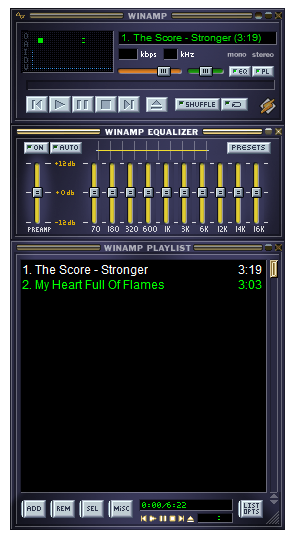
You are free to choose which Winamp components to be installed on your PC. These components include Winamp Agent, Multimedia Engine, Winamp Library, User Interface Extensions, and Visualization.
Winamp Agent is used to maintain filetype associations and give you a quick access to Winamp. While the intention is good, it is not that useful. Some users even consider it as an annoyance.
In Winamp, the option to report anonymous usage statistics is enabled by default without asking for permission, so you might want to turn off your internet connection before installing it and disable the option before re-enabling the connection.
Winamp has a number of skins. If you want it to look as stylish as possible, use the Modern or Bento skin. The Classic one looks simpler but faster to load. Switching from one skin to another is as easy as clicking on each skin. As soon as you click one, the interface changes accordingly.
Adding your music to Winamp is also easy. Drag and drop any song to the playlist or use the Media Library. You can add one file at a time or all the files stored in a folder at once.
Winamp has a 10-band equalizer that you can adjust manually and then save it as a new preset. Alternatively, there are more than 10 presets readily available for you to use. There is a preset called Full Bass & Treble that seeks a balance between the two.
Find a preset that you like and customize it if necessary so that you don’t have to create a preset from scratch.
Every time you click on a preset, the equalizer changes instantly. To apply a preset, click the Load button.
Winamp Free Download for Windows
Winamp is obviously not the only music player around, but it is one of the best choices available if you need a good one. Though it isn’t as lightweight as 1by1, the number of features make up for the differences in file sizes, and it loads faster than AIMP on a low-end computer. All in all, Winamp is an excellent audio player that is small in size yet powerful enough for anyone who loves to listen to music whenever possible. You can click the link below to download Winamp for Windows:
- App Name Winamp
- License Freeware
- Publisher Nullsoft
- Updated Feb 19, 2025
- Version 5.9.1.10029
On our site you can easily download! All without registration and send SMS!
















Leave a Comment